Windows: Here’s an incredibly useful extension that you’ll want to grab from the Windows Store if you have any kind of device – cough Apple cough – that shoots and stores .HEIC images.
Photo: Caspar Rubin (Unsplash)
While you can certainly use free third-party apps to convert the HEIC files that your brand-new iPhone creates – if you’re dropping them on your Windows machine for editing or storing – you can’t view these files naturally in Windows (using the Photos app, for example). It’s an annoying problem that Microsoft has an equally annoying solution for.
Though the company offers an extension in the Windows Store that you can download and install to view .HEIF files, and it’s free, it won’t work any magic for .HEIC files, the fancy container Apple started using in iOS 11.
As Microsoft puts it:
Images that are stored in HEIF files that have the .heic file extension are compressed using the HEVC format. Such files require the HEVC Video Extensions package to be installed as well. If the HEVC Video Extensions package is not installed, the HEIF Image Extension will not be able to read or write .heic files.
Said “HEVC Video Extensions” is also available in the Windows Store, but it will cost you $1.45. I’m not sure why Microsoft needs that money, especially when this sounds like it should just be a free, tiny Windows update, but there you go. Thankfully, there’s a workaround you can use to save your coins.
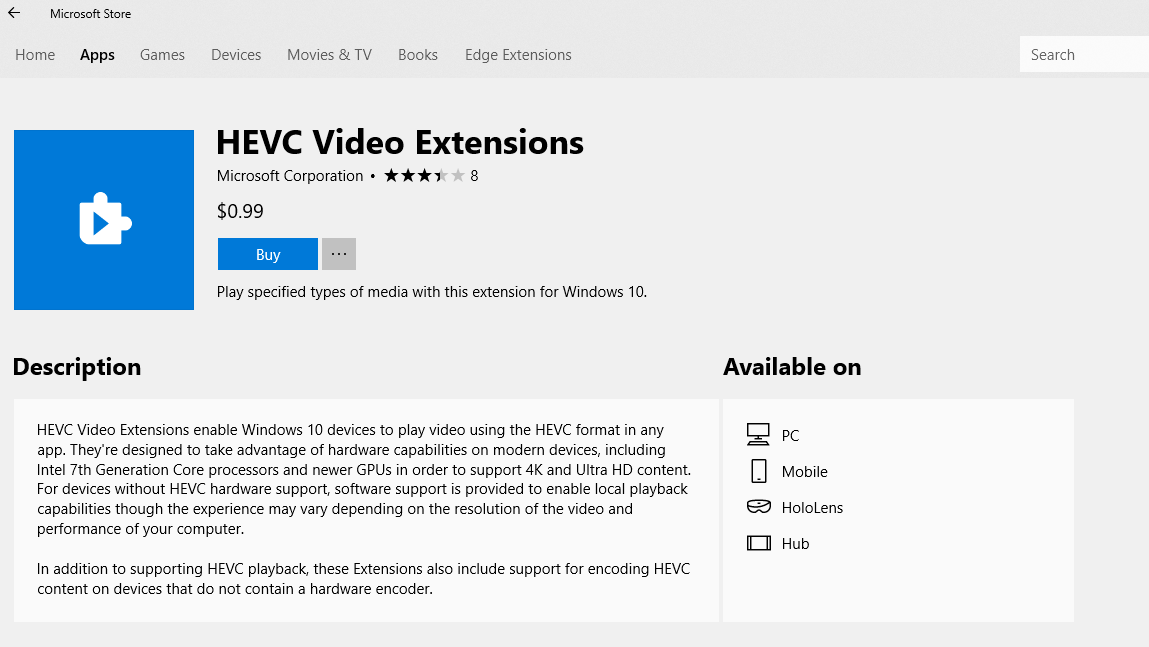
Instead of buying the HEVC Video Extensions item from the Windows Store, grab this instead: “HEVC Video Extensions from Device Manufacturer.”
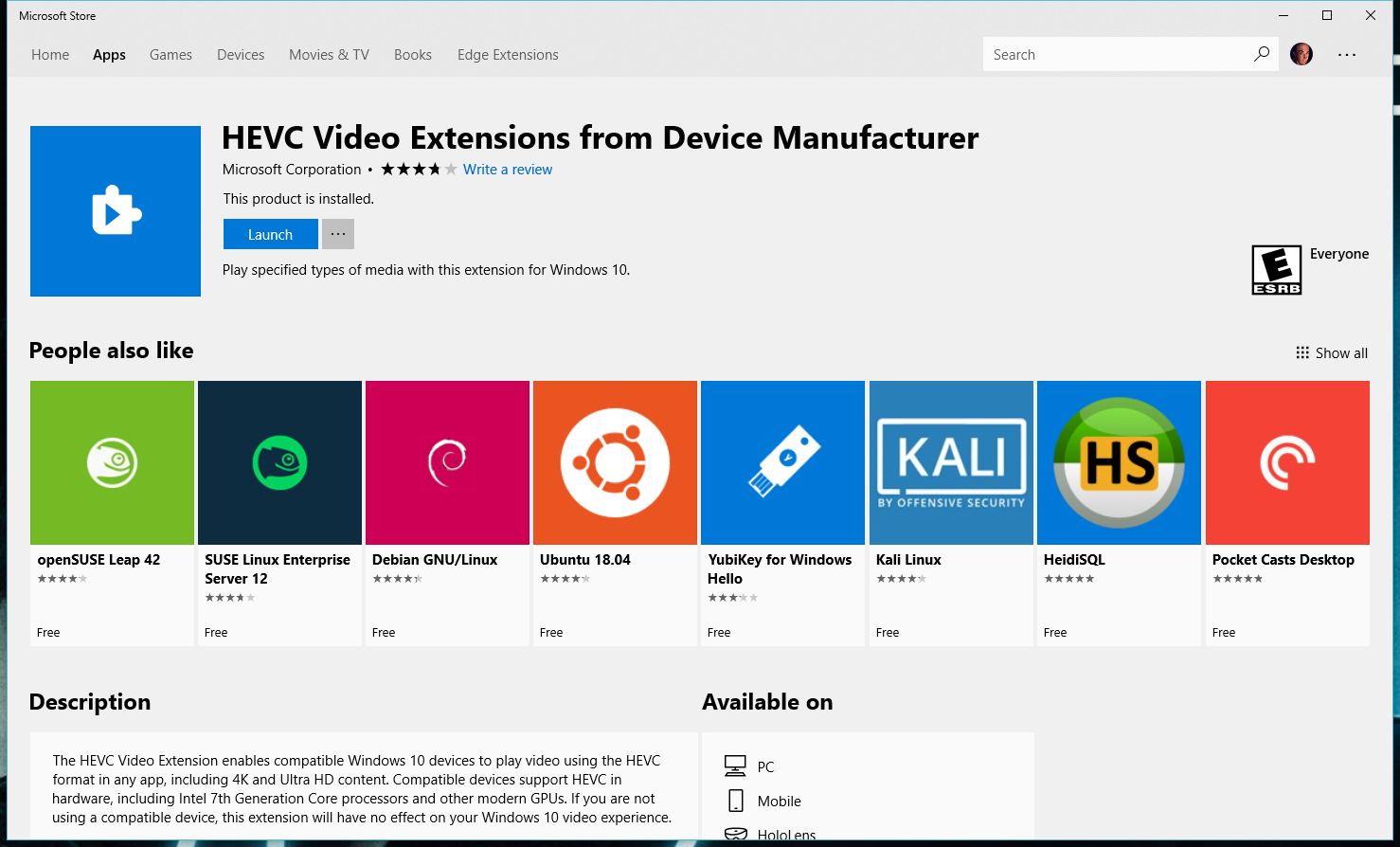
It’s also authored by “Microsoft Corporation”, but it sounds like the kind of extension that comes pre-installed on a device rather than something Microsoft actually wants you to find and download. Oops.
Regardless, installing the free, awkwardly-named extension will accomplish the same thing as the $1.45 one – you’ll be able to view HEIC files directly in Photos (or HEVC files in Media Player, presumably). You still won’t be able to edit them in, say, Photoshop, but it’s something.

Comments
2 responses to “How To View HEVC Or HEIC Files In Windows 10 For Free ”
I’m guessing the cost is because HEVC has licensing fees from the creator. From wikipedia;
When you thinking windows is used by literally hundreds of millions of people it makes sense that MS would charge a couple bucks for the extension to cover the license fee. Especially when you factor in that a ton of people got Windows 10 for free…
Interestingly, if you want to play HVEC video you can for free with Videolan (VLC)
https://www.videolan.org/developers/x265.html
Not sure whether it’s also able to display images stored in a HVEC wrapper.
Yes, and patent/license fees that Microsoft and other platform vendors bear can vary from a flat-fee, to a per-user fee. While it can be easy to pay the former even if it’s say $50 million for a worldwide license, the latter can drive up the base price of the OS dramatically. IIRC the cost per Windows license for an embedded DVD driver back in the 90s was potentially $20, which was why most people relied on OEM bundles. If you’ve ever paid any attention to the license acknowledgements in Windows and Office you can see that there’s a stupendous amount of third party material.