All the cool services are getting data dumps – that little link you click somewhere in a settings menu that triggers the service to send you all the data it collects from you (and everything you’ve used it to do, theoretically).
Photo: Pixabay
Following all the Facebook privacy nonsense that’s been going on this year, the company’s selfie engine, Instagram, has decided to join the club and allow users to export their own data packages from the service. Here’s how you request one – and what’s in it:
How to ask Instagram for all your data
Yes, it’s Instagram – the app that keeps you glued to your mobile device. To request your data package, you’ll start by taking the unorthodox step of putting your phone down. Instagram’s data exporter tool isn’t available for your smartphone or tablet, and it’s unclear if, or when, it ever will be.
Instead, pull up Instagram’s website and log in. Click on the person icon in the upper-right corner. Then, click on the gear-like icon to the right of the “Edit Profile” button. In the menu that pops up, click on Privacy and Security. Scroll down a bit on the subsequent Account Privacy page, and you should see an header for Data Download, followed by a “Request Download link”. Click on that link.
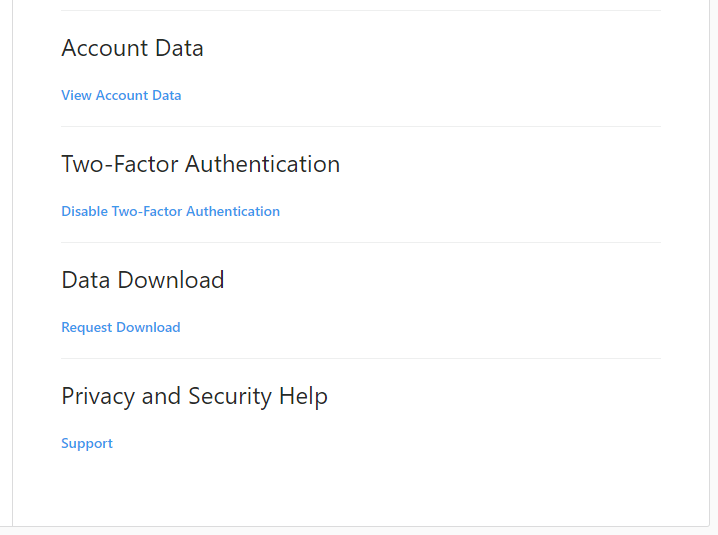
In the next screen that appears, Instagram will ask you if you’d like to get a copy of your “photos, comments, profile information and more”. You do! Confirm your email address is correct and click the Next button.
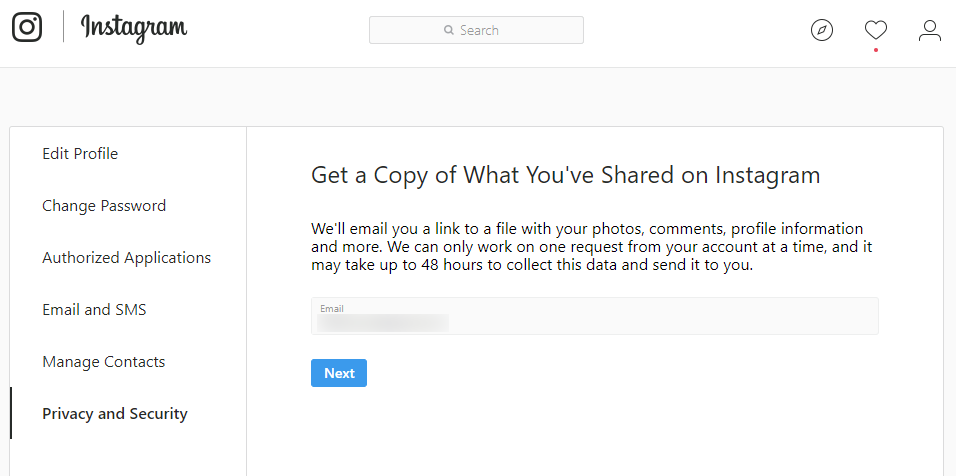
Screenshot: David Murphy
You’ll then need to enter your Instagram password – which you’ve surely saved in a great password manager app – and click on the Request Download link. You’ll then have to wait while Instagram prepares this file, which could take up to 48 hours to process (it took less than 10 minutes for mine).
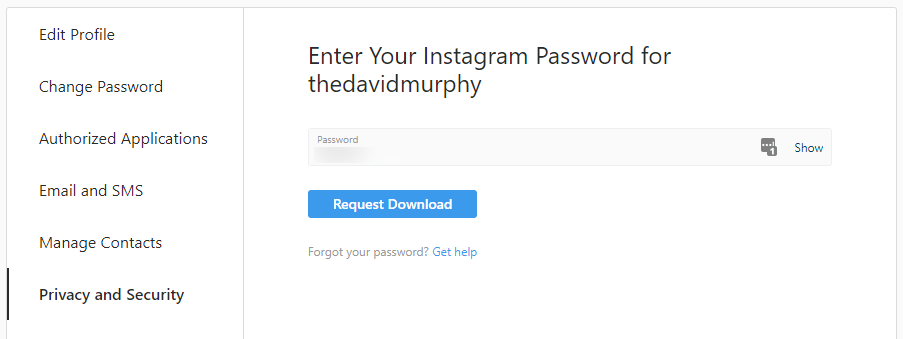
Screenshot: David Murphy
Instagram will send you an email once your data dump is ready:
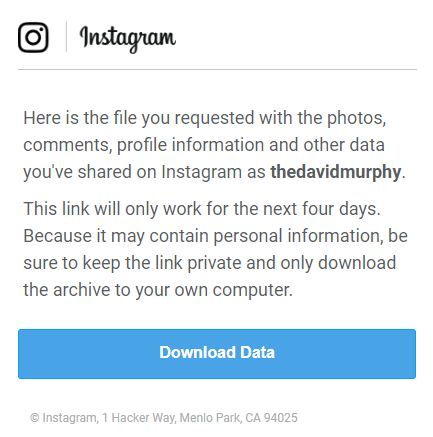
When you click that big “Download Data” button, you’ll go back to Instagram’s site and you’ll have to log in again – yes, that includes typing in the special texted-to-you number the service sends you if you’ve enabled its two-factor authentication (a wise move). Finally, you’ll reach the screen where you can actually download your data archive.
Oh, yes, the download link is only live for a total of four days after Instagram creates the archive. You can always request another archive if you don’t get to it in time, but you’ll have to repeat the process all over again (including the waiting).
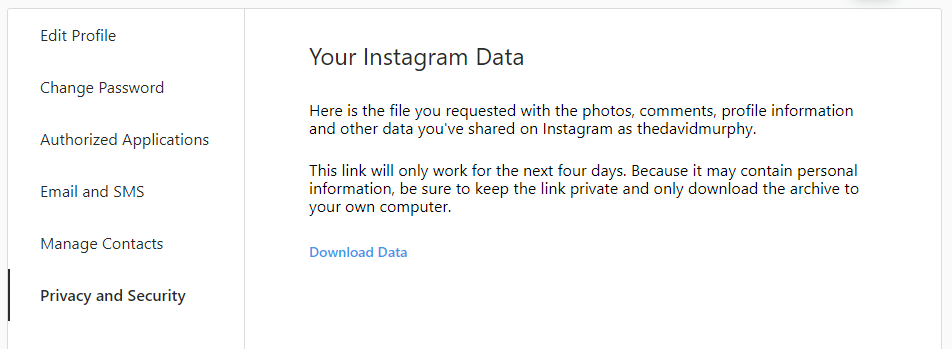
Screenshot: David Murphy
What dirt does Instagram have on you?
When you unzip Instagram’s data archive, you’ll see a folder that’s full of a bunch of ugly JSON files. You can open these up in a text editor to try and parse the raw information yourself, or you can copy and paste the contents of any JSON file into a site such as this one, which converts the data into a CSV that’s slightly easier to read. (That’s all done within your browser, not server-side, so you aren’t shipping your data off to some unknown entity.)
The JSON files cover a lot of data:
- Comments you’ve made to friends’ pictures (or replies to comments they have made on yours)
- When you started following other Instagram users and when other Instagram users started following you
- Who you blocked on Instagram (and when)
- When you liked content from different users (not a list of the specific content you liked)
- When you posted content to Instagram (and what your witty caption was)
- All of the messages you’ve sent to other users using Instagram’s mobile apps
- Your profile information
- Searches you’ve made
Within the archive’s folders, you can also view much of the content you’ve uploaded to Instagram’s service, including:
- What images you’ve sent others via direct messages
- All of the Instagram photos you’ve uploaded
- Instagram stories you’ve archived
- Videos you’ve published to Instagram
I confess, Instagram’s data-export tool didn’t raise any security flags for me. Nothing in the files I received gave me the impression that Facebook is using my videos and images in some nefarious way, even though advertising is still the name of the game on the service.
If anything, Instagram’s tool made it much, much easier to acquire a backup of everything I’ve uploaded to service and never actually saved on my device (or anywhere else). And it also gave me a chance to take a quick trip down memory lane for all the old photo gems I’ve long since forgotten about:


Comments