Windows: No matter your poison – Cookie Clicker, Idle Champions of the Forgotten Realms, or Kittens Game – there’s something weird and fun about games that require almost no input from you to play.
Screenshot: David Murphy
These “clickers”, as they’re affectionately called, all tend to follow the same formula: You click and click and click to perform some task and gain some kind of virtual currency, which you then spend on features and upgrades that click for you. The cycle repeats until you’ve exhausted the game’s upgrades or get sick of leaving your desktop or laptop on 24 hours a day.
You could also just cheat.
Let an app do your clicking for you
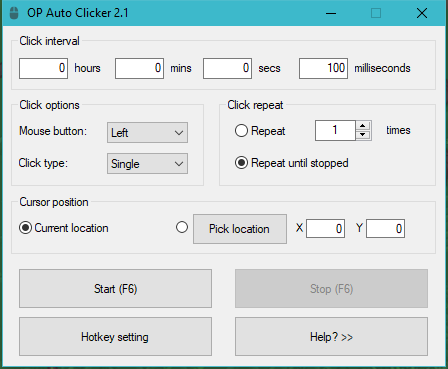
Utilities that automate your mouse when you aren’t sitting in front of your computer have been around for decades. I used one when I was a kid to scam one of those “install this permanent banner on your system and we’ll pay you whenever you use your computer” companies. Thanks for the free $100, AllAdvantage.
I don’t really find anything wrong with cheating your way through an idle clicker game, since you’re only really affecting your own experience. If you want to spend weeks instead of months (or a year) trying to unlock every achievement in a game – a feat only you will know about – then by all means, cheat.
The trickiest part is finding the right balance between “I am automating an idle game to make it easier, but still interesting” and “I just clicked a million times in 10 minutes and now I have nothing else to do”.
As you ponder that, go grab the free AutoClicker utility. It’s a single Windows executable – no installation necessary. Drop it in a folder, double-click it, and you’ll be able to set a clicking interval ranging from milliseconds to hours.
The app can automatically trigger a click for your mouse’s left, middle or right button, and you can even go crazy and have each click be a double-click (if you really want to sail through your game).

Screenshot: David Murphy (Spaceplan)
The app defaults to an F6 hotkey for starting and stopping its automated clicking, but you can change that to anything you want. You can also have the app keep clicking until you stop it, or you can have it stop automatically after a set number of clicks.
This is a lot of customisation for what’s ultimately a pretty simple task: Mindless, speedy clicking so you don’t have to waste your time in a game that’s mostly designed to run in the background anyway. Still, I can’t imagine playing one of these game without it.

Comments