The Galaxy S9 and S9+ have a maximum screen resolution of 2960×1440, but the phones default to a lower setting, 2220×1080. Let’s fix that.
Image: Samsung
Samsung defaults to the lower setting to preserve battery power, and the smartphones’ displays still look great, but they can look even better if you don’t mind sacrificing a bit of battery life to get there. (And if you can’t tell the difference between the two, just stick with the lower one.)
To increase the display resolution of your Galaxy S9 or S9+, go into the device’s Settings menu, tap on Display, then tap on Screen Resolution. From there, you just have to drag the marker to your preferred screen resolution – crank it to 2960×1440 (WQHD+) if you’re feeling adventurous. If you still need a little extra battery life throughout the day, you can also drop it down to 1480×720 (HD+), sacrificing image quality for energy.
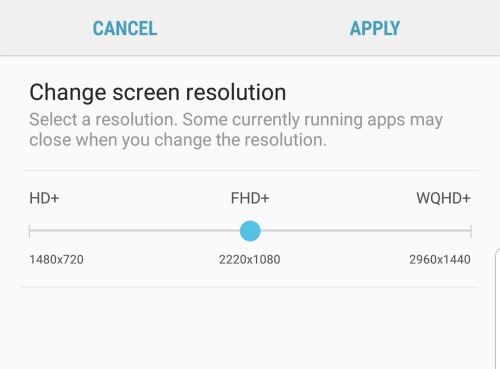
I’ve tried all three and, to be honest, I struggle to see a difference between each for most of my normal activities. Things such as email, web surfing and texting all look great on all three modes, so if you’re concerned about battery power and only use your smartphone for basic activities, you may want to just dial it back to the HD+ setting out of the gate.
If you watch a lot of movies and videos on YouTube (or elsewhere), then the WQHD+ resolution lets you enjoy 1440p video – we’d stick with that. This is one place where that larger screen resolution makes a difference and, in some cases, you might not even see a high-resolution stream is available for the video you’re watching unless you’ve dialled this setting up.

Comments