Every time you watch a video, YouTube shows you a dozen more in the sidebar, most of them weirder and worse than what you’re watching. They’re obnoxious and distracting, they can lead kids to inappropriate videos, and according to a Wall Street Journal test, they tend to get more extreme the more you click. Here’s how to hide them.
Screenshot: YouTube recommendation sidebar
On Chrome, install the Distraction Free YouTube extension. Now from any page, you can easily toggle off the sidebar of recommended videos, without even reloading.
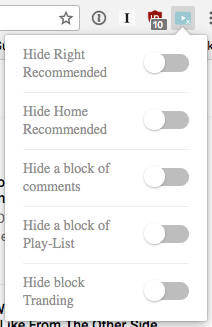
Or for a more powerful customisation, on Chrome, Firefox or Opera, install Magic Actions for YouTube. On the options page, check “Hide Page Elements” and then “Related videos”. Magic Actions also lets you hide comments and auto-expand videos to full width.
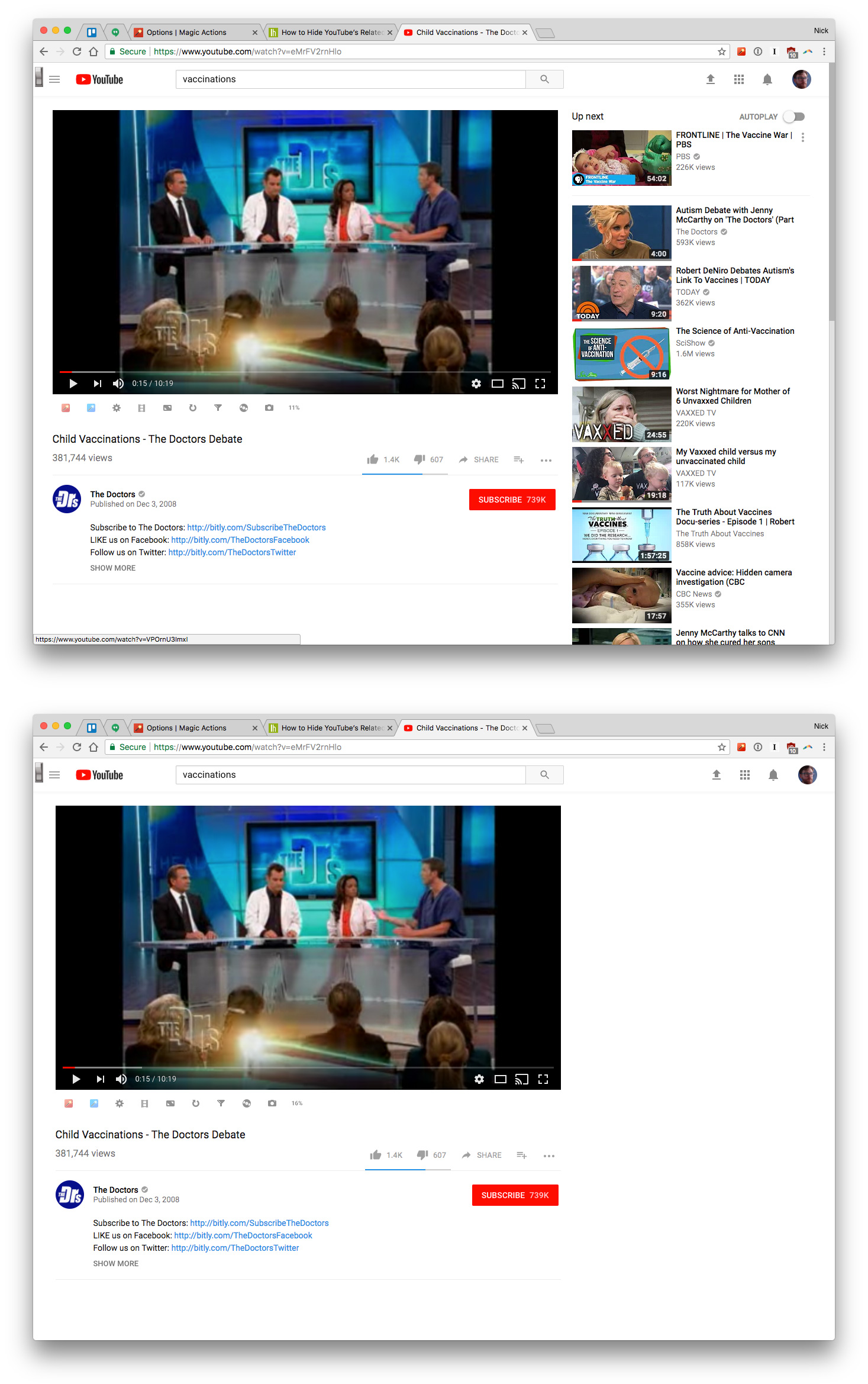
Before and after Magic Actions. Screenshot: The Doctors
Every time we write about hiding content, someone chastises us for encouraging “echo chambers”. In this case that would be incredibly ironic: YouTube’s recommendations build echo chambers by driving people towards extreme views that reject or ignore critical thinking. “It seems as if you are never ‘hard core’ enough for YouTube’s recommendation algorithm,” writes Zeynep Tufekci in the Times. “It promotes, recommends and disseminates videos in a manner that appears to constantly up the stakes.”
Of course sometimes you do want to go down a rabbit hole. If it weren’t for recommended videos, I never would have found this video, “STEAMED HAMS BUT ITS VOCODED WITH THE JURASSIC PARK THEME”.
To turn recs back on, just toggle the relevant option in your extension, and they will come right back.
If you like recommended videos, but you feel like they’re out of sync with your taste, you can clean up your viewing history.
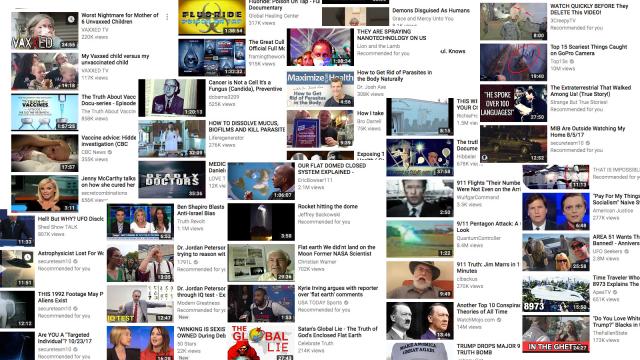
Comments