Instagram has rolled out a feature in its iOS and Android app that allows you to save your Instagram stories.
Image: Pixabay
Stories, which traditionally disappear forever after 24 hours, will now be saved to a private part of your profile once they disappear from public view.
You can find them by going to your profile page on Instagram. To access them, press the Archive icon on your profile (that clock button that the top right side of the screen). There you’ll be able to toggle between archived images as well as archived stories.
You can tap on any story in your archive to watch it. From there, you can decide to add parts of it to your current Story, share a highlight as a post or add it as a highlight to your profile.
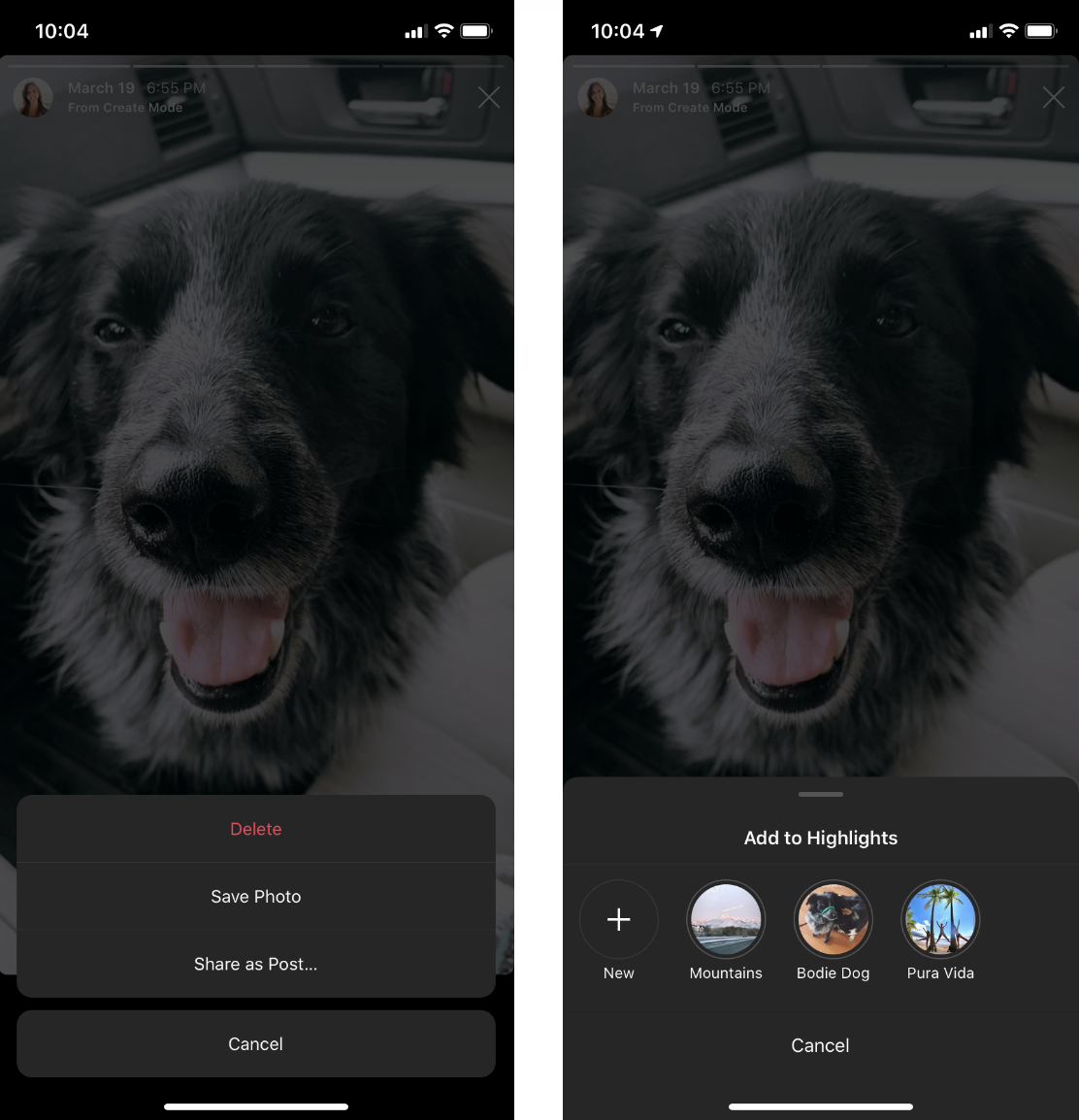
Image: Instagram
It appears as though no stories have been archived before today, so you’ll have to wait 24 hours before you’ll be able to see anything.
With the new feature, all of your Instagram Stories going forward will be automatically (privately) archived. If you’d rather Instagram not save them, you can disable the feature by going into the Settings menu within Instagram (tapping the three dots in the top right), selecting Story Settings and then toggling the Save to Archive button to the off position.

Comments