Travelling home for Christmas almost always means that if you’re the tech-savvy, computer literate one in the family, someone will ask you to look at their laptop, phone, or desktop. Head them off at the pass with this list of tips the next time you’re home.
Illustration by Sam Woolley. Additional photos by Christiaan Colen, EmpD++, inxti (Shutterstock) and Robert F. Balazik (Shutterstock), and Karen.
10. Run OS Updates (as Soon As You Arrive)

Unless you think you’ll have plenty of time to just hang around and relax while you’re there, with the computer off in the background or another room downloading updates and patches, maybe start Windows Update or fire up the Mac App Store and check for updates there as soon as you get settled.
First, it will give the computer something to do after you get there so you’re not immediately assaulted with tech support requests, and second, it will get the most time-consuming part of the whole family tech support process out of the way. Let those updates run, install, reboot and repeat until they’re all done. Then you can move on to other things where you actually need to sit and use the thing.
9. Install (or Verify they Have) Virus Protection and Anti-Malware
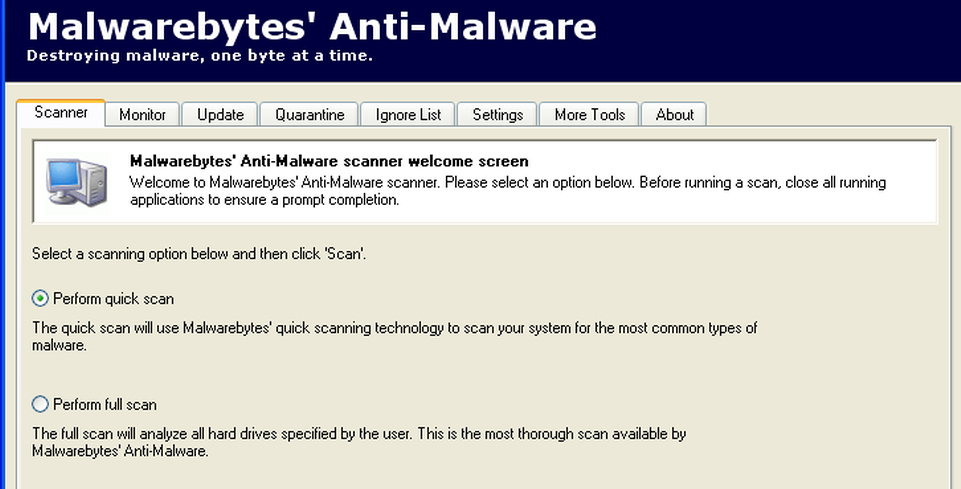
Of course, which antivirus and anti-malware tools you install on your parents’, sibling’s, cousin’s, or other family member’s PC is entirely up to you, but make sure they have something, because you can’t always trust “good internet hygiene” to protect you, and you definitely can’t always trust it in someone whose messes you would have to clean up if something bad happens.
Once you make sure they have some protection — or if they already do — make sure it’s in good working order, has been at least semi-recently updated and run a system scan, just for good measure. After all, anti-malware is useless if it’s never been updated or used.
8. Update Their Browsers and Extensions
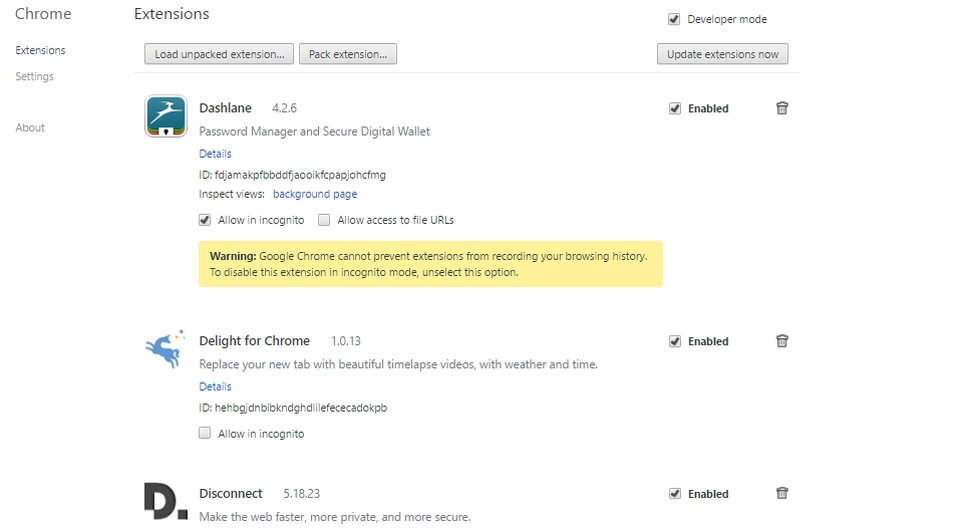
Every modern web browser updates itself these days, and usually on restart whenever there’s a new version to download, but if someone in your family is using a version that’s so old that it doesn’t, or they’re using an outdated browser in the first place, now’s a good time to get them up to speed.
Maybe they’re using browser extensions that turned out to be malware (or just generally untrustworthy) and they never replaced them with trustworthy ones. Being home for Christmas is a good time to swap those out as well and give them the gift of a little more internet privacy.
7. Uninstall Crapware or Unnecessary Programs

Whether it’s a Mac or a Windows computer, nothing gives you a better immediate experience with your machine than uninstalling OEM crapware and any other applications and services running quietly in the background that you really don’t need. Get rid of them and give your family back a PC that’s faster as a result.
Grab a copy of Decrap for Windows and let it do its job, pulling out all the useless tools your PC manufacturer decided you had to have, like “support and help” tools that are just glorified links to the support section of their web site, or some DVD authoring tool you’ll never use.
Then, grab a copy of Revo Uninstaller, our favourite app uninstaller for Windows or AppCleaner, our favourite for Mac, and get rid of the rest of the stuff your family member just doesn’t use. They won’t notice the crap is gone, but they will notice a faster PC.
6. Automate Everything You Can

Go back through their favourite apps, settings, and tools, and automate everything you possibly can. System updates? Set those to automatically install overnight, or during “Quiet Hours,” when the computer isn’t in use. Same for your backups. Configure all of your family member’s favourite applications to automatically download updates and security patches, and then install them the next time the app opens.
Essentially, if there’s anything you can automate, do it, and let them know that you’ve done it. That way you’ll never need to field the call that some driver says it has an update and they don’t know what to do, or some other app says there’s a new version and they’re not sure how to handle it. Just let it all happen automatically.
5. Run a Few Speed Tests Now, So You Have Ammo Later
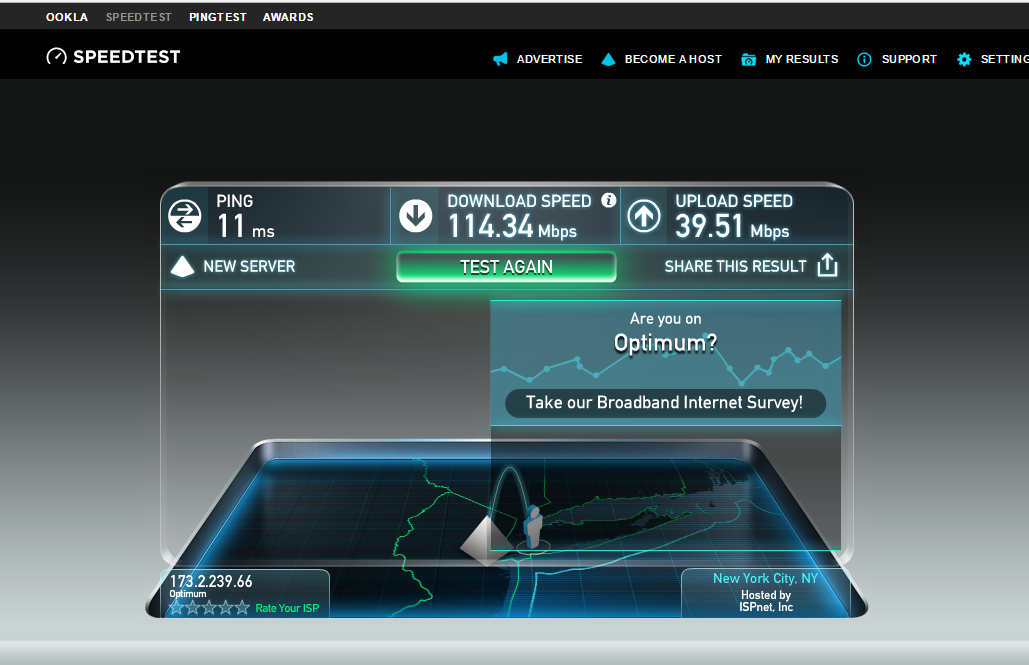
This may seem silly, but while things are otherwise working and normal, hit up SpeedTest.net and run a bandwidth test. Do a little light benchmarking of your family’s computer, while you’re at it. It may seem like unnecessary overkill, but it gives you a frame of reference from which you can interpret any real problems.
If you understand what their broadband speeds look like under normal conditions, you’ll know when they complain about slowness whether it’s their computer or home network versus their service provider. If you know how hot their CPU actually runs, you’ll be able to tell if it’s overheating. A little note-taking now will save you from having to make guesses — even if they’re educated ones — later on when they’re asking you to fix whatever problem they’re having quickly.
4. Set Them Up With Useful, DIY Resources
Look, I worked in IT for a long time and even my best attempts at getting people to educate themselves and learn how their computers and applications worked often met with “but I can just call you, you’ll help!” — if not said aloud, definitely in attitude. Even so, for every four or five people who did react that way, there was one who really did want to learn, and really did want to be self-sufficient. Do it for them.
Give them a little list of links or tools they can use to troubleshoot their own problems and where they can learn more about how their technology works.
3. Back Up their Data, and Set Up Regular Backups

Every hard drive fails, it’s just a matter of when — and that’s why everyone needs good, robust backups to make sure they don’t lose precious, irreplaceable data. When we say “robust,” we mean following the old 3-2-1 backup rule: three backups (two isn’t enough if it’s important), two different formats (as in, Dropbox and an external hard drive, or an external hard drive and DVDs) and one offsite backup (if your house burns down or is burglarised and you lose your computer and that shiny external hard drive, how will you recover?)
It’s easy to set up a bulletproof backup system with just a few minutes of effort. If something like Crashplan, our favourite, is too complicated, consider another simpler, more streamlined tool to get the job done. You could even use built-in tools like Windows Backup in Windows 10, or Time Machine in macOS.
Whatever it is, get it done so no one calls you in a panic saying they lost all of their photos, music, or a super important document or paper. Oh, and make sure to test restores too, before you go home.
2. Install a Remote Management Tool
When it comes to being the family tech support, the best thing I ever did was install Teamviewer on my father’s computer. He doesn’t often need my help, but when he does, it’s so much easier to connect to his computer remotely and see what he sees than to try and interpret his descriptions of an app I don’t use or settings screen I’ve never seen and guide him through it.
Teamviewer not your style? We have plenty of alternatives that also get the job done — but it’s a huge help, and way better than sitting on the phone saying “Click the button it’s right there” and hearing “What button, Idon’t see a button” over and over.
1. Get Out of Doing It In the Future
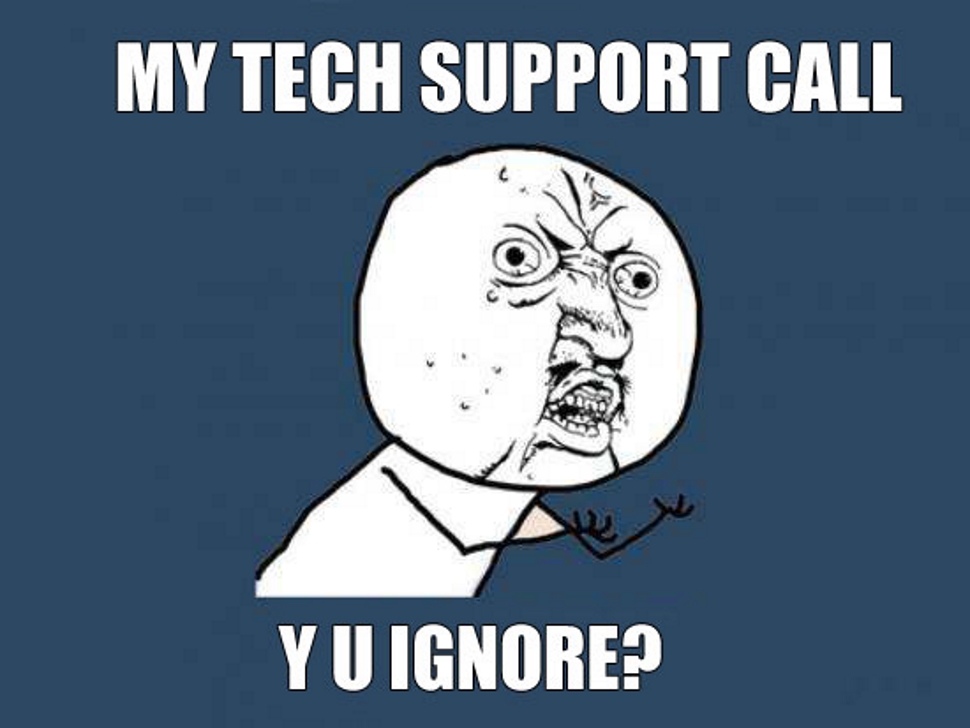
Finally, the biggest thing you can do — at least for your own sanity — is to politely bow out of being the family tech support in the future. If you don’t enjoy it (and some people do!) sometimes it’s better to just save everyone the frustration and give your loved ones some more options to help themselves, or get help somewhere else without having to call you to come to the rescue.
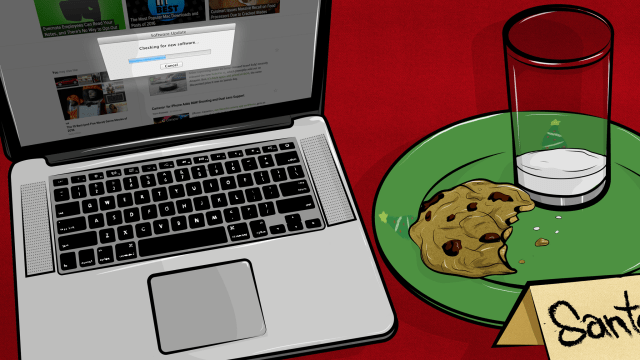
Comments
One response to “Top 10 Things To Do On Your Family’s Computer When You Go Home For Christmas”
You should do 1, and only 1.