You know by now that you absolutely need a password manager. But you never get around to buying one. Let’s fix that right now with RememBear, a new password manager that’s easy to install and figure out. We tested it, and while we still prefer 1Password for most users, we recommend RememBear for beginners, especially during its free beta period.
Image by RememBear
Why We Like It
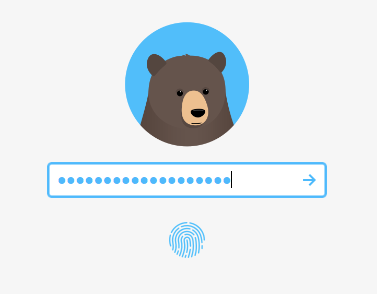
A bear is attentive
RememBear comes from the makers of TunnelBear, one of Lifehacker’s favourite VPNs. And it has the same bear-themed whimsy, with a clean, flat interface. It’s like a tear-free shampoo for password managers.
RememBear has all the essential features: It generates new passwords, it measures password strength, and it supports fingerprint recognition on mobile and desktop. Whenever you log into a site, it offers to save the login. It integrates beautifully with your other apps. As with 1Password, you can call up the mobile app through the “share to” menu in Safari, making mobile logins less of a headache.
And the Chrome extension is incredible. Instead of making you hunt for its icon in the toolbar, or even right-click, RememBear adds a discreet clickable bear icon to every login form.
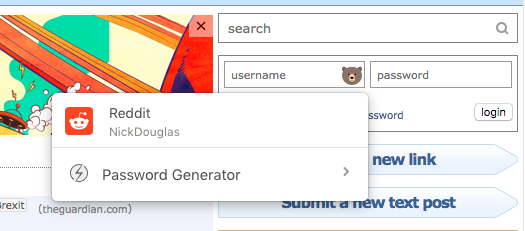
A bear is present
The interface is, in clichéd designer terms, “delightful”. When you enter your master password, a bear watches your moving cursor. Install the app and it awards you with “achievement: Put a bear in it.” Once the cuteness went too far: The first time I synced RememBear to my iPhone, the app roared, even though I was in vibrate mode. But the cuteness doesn’t infiltrate the main app experience, which is clean and simple.
Sometimes, the app is simpler because it’s a little less powerful. The current beta release only offers two entry categories: Logins and credit cards. That’s a lot simpler than 1Password’s 17 specialised categories, which include passports, wireless routers and even “outdoor licenses”. RememBear’s two categories include fewer form options, but the open-ended “notes” section is usually all you need.
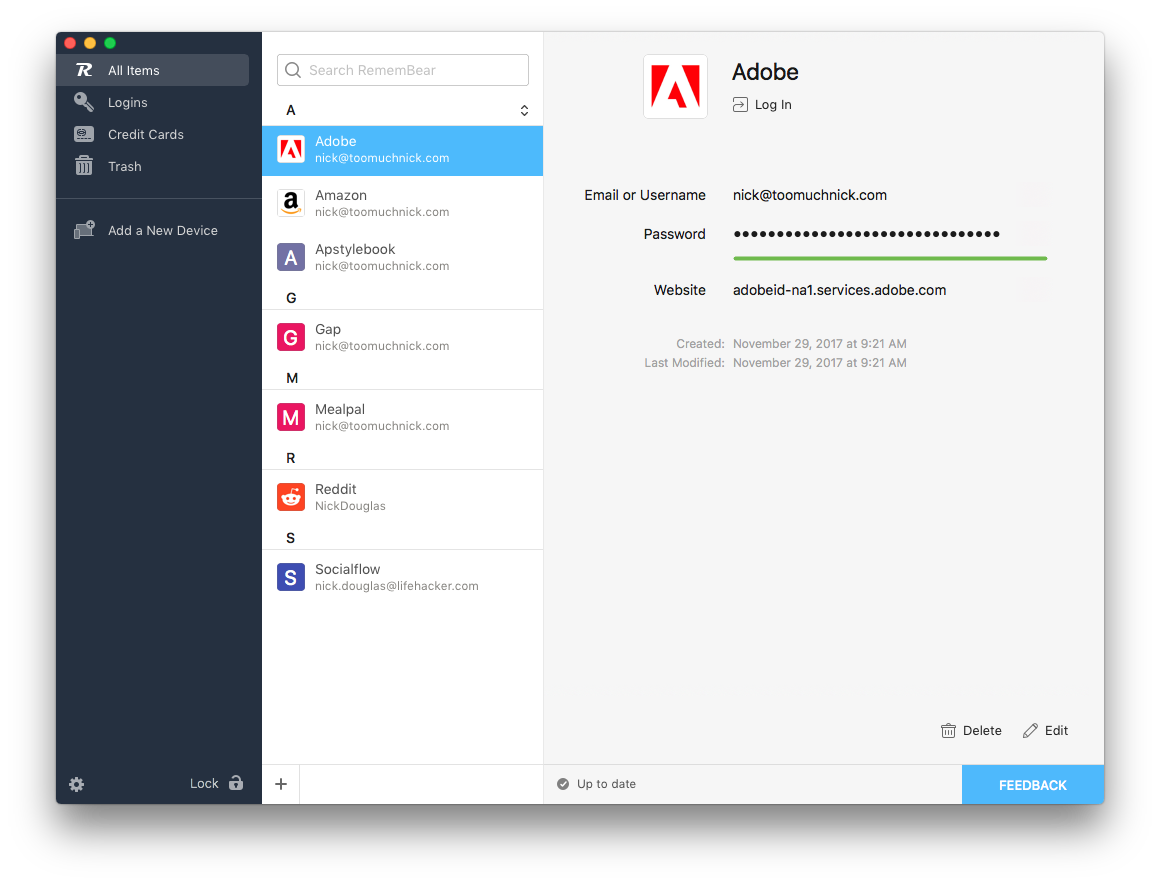
A bear is invisible
While RememBear looks great, it still isn’t for superusers. Like most current password managers, RememBear syncs your encrypted password data through the cloud, but unlike 1Password, you can’t choose to sync it through iCloud, Dropbox or a private server. And when the current beta period ends, syncing RememBear will require a paid subscription, just like 1Password or LastPass. But you can try it free for now, which is really helpful if you’ve been lazy about “getting started”.
How to Install It
I saved setup for last, because if you don’t use a password manager, you’re going to start right now. You’re going to click this direct download link to RememBear and open the file. You’re going to install the iOS or Android app. (You can do those in either order.) Then you’re going to download the Chrome extension.
The first time you install RememBear, you’ll give it a master password, which you should write down on paper or commit to memory. (If you insist on saving your master password on your phone or computer, at least keep it somewhere obscure and don’t label it “password”. This is still a bad idea, but I know some of you will do it anyway.)
To install RememBear on more devices, select “Add a New Device” in the app. You can either install using your device’s camera, or by typing in a “New Device Key”. As long as you’ve installed the mobile app and logged in there, this will be easy.
Once you’ve installed the app on all your devices, it will sync seamlessly. If you’ve been saving your passwords with Chrome’s built-in sync or with Apple Keychain, you can import them to RememBear. (Then delete them from Chrome and Keychain, which are less secure than a third-party password manager.)
From now on, whenever you log into a new app, you can save your password in RememBear. And whenever you create a new login, don’t make up your own flimsy password. Instead, use its password generator to create a longer, more secure one, which you’ll never have to memorise or even type. Which is the whole point of a password manager.
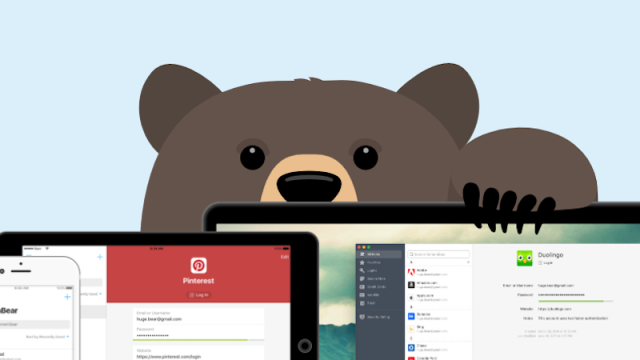
Comments