The MacBook Pro’s Touchbar is a polarising addition to the notebook. Many praised its versatility, while others bemoaned the removal of the traditional shortcut keys we’ve grown to know and love on Apple’s keyboards. Since there’s no tactile indication of whether or not you’ve hit a key on the Touchbar, it’s a bit frustrating to find yourself tapping where you think the misaligned Escape key should be without getting a response.
Image credit: Aaron Yoo/Flickr
In that case, you should check out the Haptic Touchbar app to get a little feedback from your fingers.
The Haptic Touchbar is a downloadable menu bar app that adds haptic feedback support (the quick, vibrating feeling that occurs when you hit a key or point on a touchscreen) to your Touchbar. When you hit the Escape or Function keys, Haptic Touchbar activates the Force Touch Trackpad magnets in your MacBook Pro, vibrating your notebook accordingly.
You can choose between four levels of feedback intensity for a more quiet (or forceful) response.
Haptic Touch Bar is $US4.99 ($6), but you can use the 14-day free trial to decide whether or not the feature is worth the Lincoln you’re going to spend. As a fan of haptic feedback, any tool that indicates whether or not you actually pressed a button on a touchscreen is a utility I can get behind.
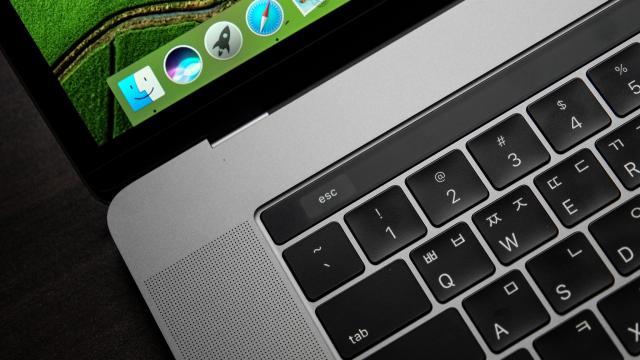
Comments