In terms of functionality, Apple’s generic, preloaded keyboard has certainly improved, but even after adding its own App Store, complete with stickers and apps, it’s still a little bland. What I do love about Apple is its support for third-party keyboards. You can ditch the generic offering and download enough keyboards for every conceivable customisation option you want.
Image credit: John Moore/Getty
Keep in mind you don’t have to commit. Don’t be afraid to install more than one keyboard! If I’m looking for some particular animated image I’ll use GIPHY Keys more than Gboard, but during normal texting hours or when typing in a note-taking app like Bear, swipe-friendly keyboards are my tool of choice.
Gboard (Android, iOS)
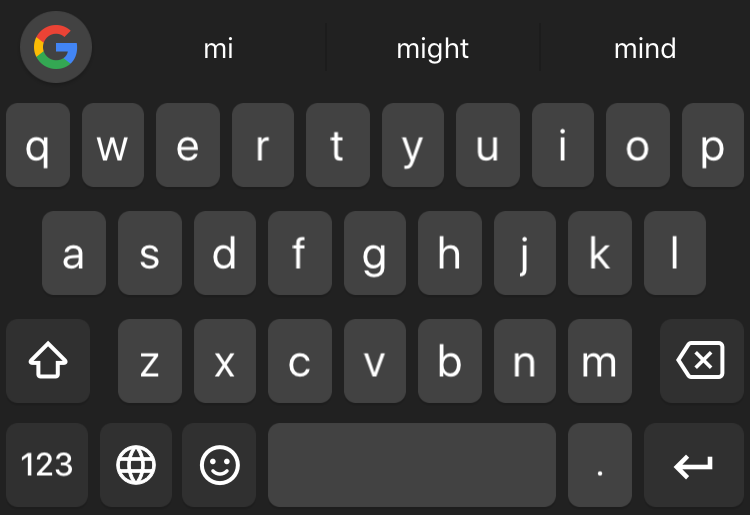
Google’s keyboard (available for iOS and Android) is packed with just enough features to be useful but not too many to be cumbersome or unwieldy. It’s been my keyboard of choice since its debut, thanks to its simple search integration: In true Google fashion, you can search from the keyboard itself and send links as well as descriptive cards to recipients. Its responsive swipe functionality is great for popping in and out, while other keyboards I’ve tried in the past were somewhat sluggish in acknowledging my swiping as spelling.
You can pull images and GIFs from Gboard to send or save (though the results sometimes differ between its desktop and Gboard searches). Sure, you can type on it like a traditional keyboard, but Gboard also features glide typing — swiping your finger across letters to spell words — just like Swype and Swiftkey, and it learns from your history to improve its predictive search and text suggestion without transmitting personal data to the company.
If you’re on a bigger phone, the combination of glide typing and a one-handed typing setting on Gboard is a godsend, and makes texting easier and less stressful on your weak human form. Like talking to your phone? Gboard supports text dictation just like Apple’s keyboard. Gboard for Android packs in a few more extra features than its iOS counterpart, including language auto-detection complete with autocorrect and suggested text, as well as live translation.
Word Flow (iOS)

Unfortunately Word Flow is not yet in the Australian store, but we figured it still deserved a shout out for its unique design.
Made by a team in Microsoft’s experimental Garage division, Word Flow’s easy one-handed use lets me knock some text off even while straphanging. Its standout feature is its curved keyboard mode: The keyboard sits in the corner of your screen and makes it easy for your thumb to reach every letter. You can even glide type while it’s curved, and see its suggested text (though the curvature reduces the selection choice list).
The built-in web search powered by Bing lets you copy and paste images and GIFs, too. If you’re suffering from thumb trouble during your typing sessions or just want to be able to reach your keys without two hands, then this is definitely a keyboard to test.
[referenced url=”https://www.lifehacker.com.au/2017/02/60-essential-keyboard-shortcuts-every-office-worker-should-know/” thumb=”https://i.kinja-img.com/gawker-media/image/upload/t_ku-large/nunnqkxfo38upxvbizqu.jpg” title=”60 Keyboard Shortcuts For Popular Office Apps (Infographic)” excerpt=”Of course, you may not need all 60 of these, but knowing them will make you flexible, fast, and ready to work with whatever tool you’re presented with, whether it’s a Windows PC, a Mac, an Excel spreadsheet, or a Powerpoint slideshow. Plus, there are extras in here for Gmail and Chrome to boot.”]
Swiftkey (Android, iOS)
With SwiftKey, Microsoft now has two different keyboards in Apple’s app store. Swiftkey just got a much-needed redesign and with it a more minimal, functional look. It’s also more responsive than before, registering swipes quickly enough. It supports swipe typing like Gboard and Word Flow, and custom themes in case you want to add colours to your keycaps.
Hooking Swiftkey up to your Facebook or Google account gives it access to your data (it’s encrypted before leaving your device, and Swiftkey doesn’t have your login information) that it uses to personalise your autocorrect functionality as well as predictive text suggestions. It will even show you how it’s adjusting your typing style and how much time you’re saving by not tapping away at letters. It also has a few tricks up its sleeve if you’re looking to expand your language options — a recent update boosted support to over 100 languages.
GIPHY Keys (iOS)
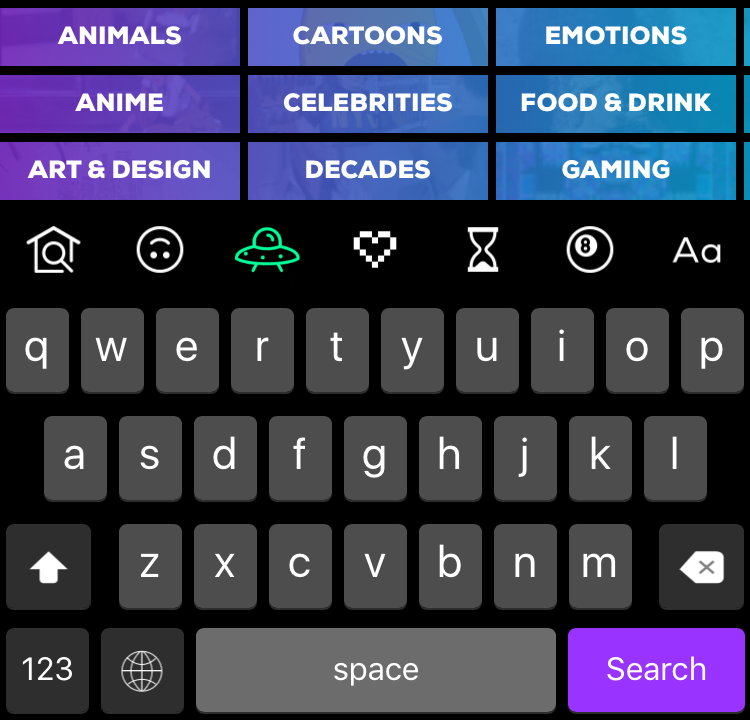
I like GIFs. You like GIFs. We all like GIFs. Why not use a GIF-friendly keyboard?
In terms of typing, you won’t find anything revolutionary here. You’ll be tapping away just like before. Giphy Keys isn’t as full-featured as Gboard, nor does it feature glide typing functionality like Swype. It’s cute, though — and it blows the competition out of the water in terms of GIF search functionality. Giphy is the gold standard of GIF integration across the web, especially since it lets you access the Betaworks company’s repository of both pop culture and original GIF content through its slew of categories — or you can search them yourself from the keyboard.

Comments
3 responses to “My Favourite Keyboard Apps For iPad And iPhone”
On iOS
I haven’t really taken advantage of it yet but the westpac keyboard is neat, you can transfer money, send account info, send a cardless withdrawl code from the keyboard (after authentication each time).
Although it does lose the ability to use shortcuts (like i use @@, @@@ and @@@@ for my email addresses) but since i dont need to send account info/cash every day i dont neccesarly have to use it as my main keyboard, but its handy to be able to do it from a sms message.
I use swype on my iphone and ipad. It’s the best I’ve found so far. Unfortunately on iphone it does sometimes go bonkers and freezes. The only workaround (short of restarting the phone) is to go into settings, allow if full access and then turn full access back off.
Using iOS, I flick from GBoard, Swype and SwiftKey as I love the swype inputs of all three. My preference is GBoard but I sometimes get angry as it has the worst auto correct and despite using it for over a year, never seems to learn.