Windows/Mac/Linux: While it’s gotten easier over the years to make a Raspberry Pi SD card, it’s still a little confusing for people new to the idea of burning images. Etcher is a cross-platform tool that simplifies the process dramatically.
Etcher can actually make a bootable SD card from any operating system image, but we’ll be using it for Raspberry Pi images more than anything else. Just download the version of Etcher for your operating system, launch it, pick the IMG file you want to burn, select your SD card and wait.
It’s stupid easy, and ensures you won’t accidentally wipe your local hard drive instead of your SD card.
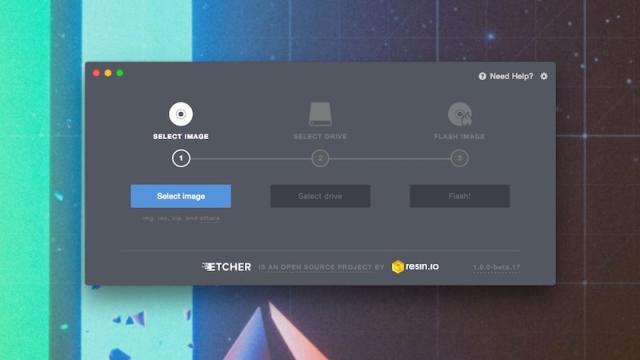
Comments