Mac: If you’re a Hackintosh user, you know the About This Mac window on your Mac often contains errors about what hardware you have installed. Over on iDownloadBlog, they show you how to manually edit the details to include whatever you want.
While there is some fun stuff in here, like changing the system logo, doing this would be most useful for Hackintosh users so you can keep track of the hardware in your computer. You’ll do this by editing a PLIST file where you can change details like computer name, add processor info or change the graphics card listing. Obviously if your Hackintosh is recognising all this stuff automatically it isn’t useful, but if not, this is a fun way to cram those details into the section they’re supposed to be in. Head over to iDownloadBlog for the full guide.
How to customise the “About This Mac” section of a Mac [iDownloadBlog]
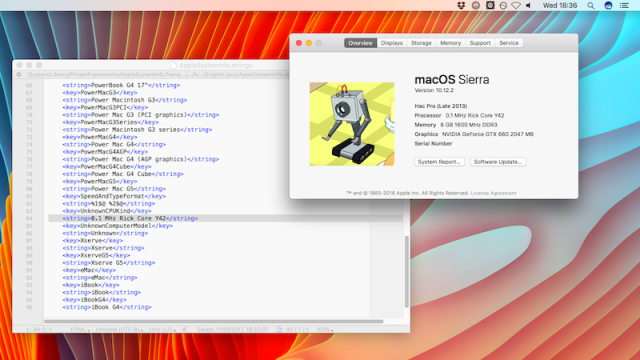
Comments
One response to “Customise The ‘About This Mac’ Window With Whatever Information You Want”
I remember doing this to my Windows 95 computer…good times.