This year, Apple gave Mac users an updated operating system and a new naming scheme with macOS Sierra, but our best Mac posts run through a gamut of topics. Here are some of our best Mac posts from the year.
The Always Up-to-Date Guide to Building a Hackintosh (macOS Sierra)

Building a hackintosh — that is, installing macOS on non-Apple hardware — used to require extremely restricted hardware choices and quite a bit of know-how. Now your options are vast and the installation process is fairly simple. With that in mind, here is our always up-to-date guide to building a hackintosh that will walk you through purchasing compatible parts, building your machine, and installing macOS all on your own.
Lifehacker Pack for Mac: Our List of the Essential Mac Apps
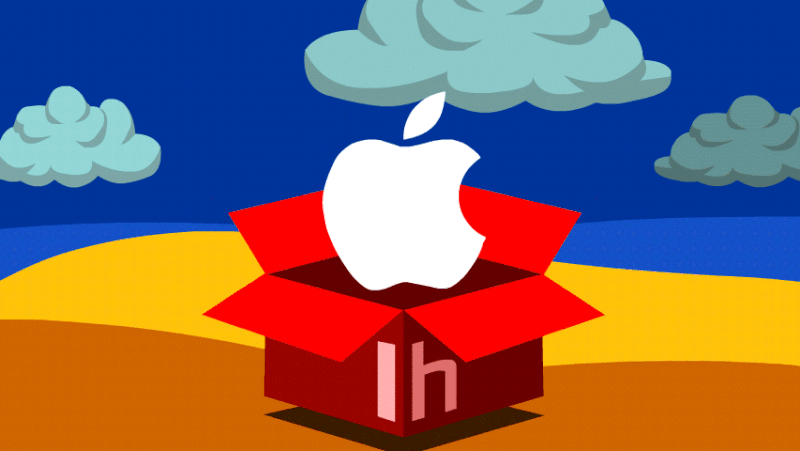
There’s no shortage of useful, interesting apps for the Mac, but some of them you just can’t live without. In this year’s annual Lifehacker Pack for Mac, we’re highlighting the best downloads for better productivity, communication, media management, and more.
How Much Money You’ll Make When You Recycle Through Apple’s Renew Program

Apple recently unveiled the Apple Renew program, which pays you in Apple gift cards and good Earth vibes to recycle old iPhones, iPads, Macs, and other devices. Here’s what you can expect to get back if you send in your used stuff.
The 50 Free Apps We’re Most Thankful For
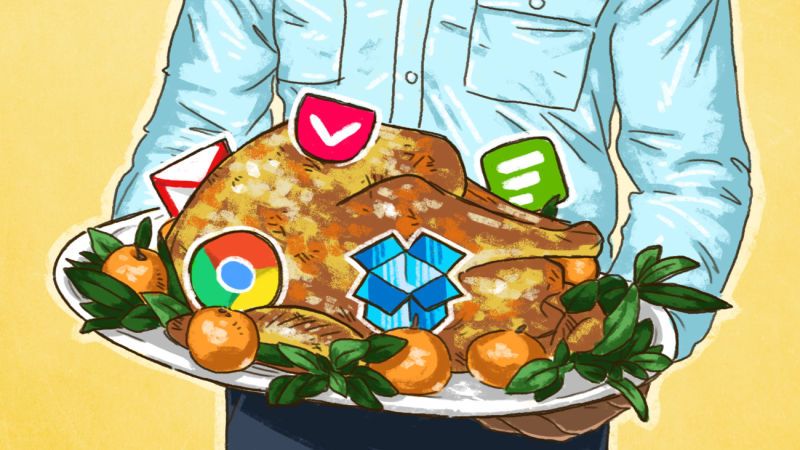
It’s the time of year where we all give thanks, and among many other things, we here at Lifehacker are thankful for all the free apps out there that improve our lives (and the developers that make them!) Here are 50 of our favourites.
Run Windows on Your Mac: VirtualBox vs VMware Fusion vs Parallels
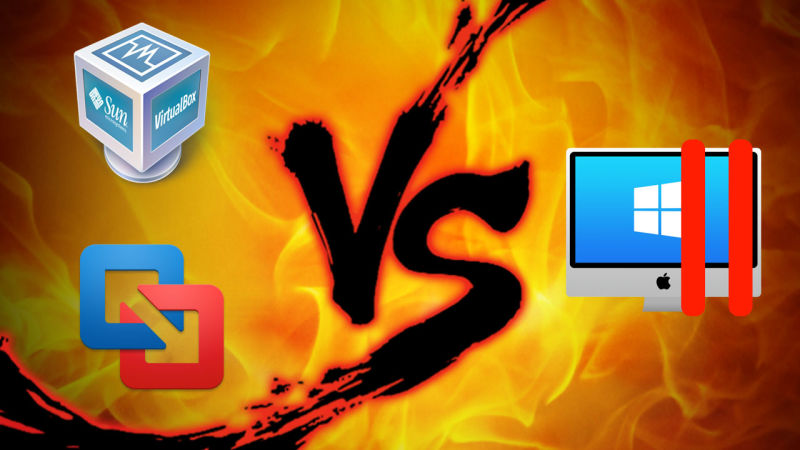
If you need to run Windows inside OS X, you have three options: VirtualBox, VMware, and Parallels. Each has their own strengths and weaknesses, and different use cases where one’s better than another. Let’s break down when each is best and for what.
Stop Using iCloud
Apple’s iCloud has a long and troubled past, but the company keeps pushing it for iPhone and Mac users with every new operating system update. Don’t be fooled. The service is an inconsistent mess and more trouble than it’s worth.
Everything Apple Announced at WWDC That Actually Matters

Apple’s WWDC kicked off with the usual keynote speech, but this one was packed with details about Apple’s next set of operating systems: iOS 10, the new tvOS, updates to watchOS, and OS X, now renamed to macOS.
Should I Upgrade to macOS Sierra?

Dear Lifehacker,
Sierra is out and some of the new features, like Siri, look pretty great. Of course, it seems like a small enough upgrade, but that doesn’t mean things won’t go bad. You’ve been using it, what do you think? Should I upgrade, or wait?
All the New Features in macOS Sierra
Apple’s just released macOS Sierra, and while it’s a minor update, it does include Siri, a universal clipboard, and a handful of other new features. Let’s take a quick look at all the new stuff.
How to Make a Bootable macOS Sierra USB Install Drive
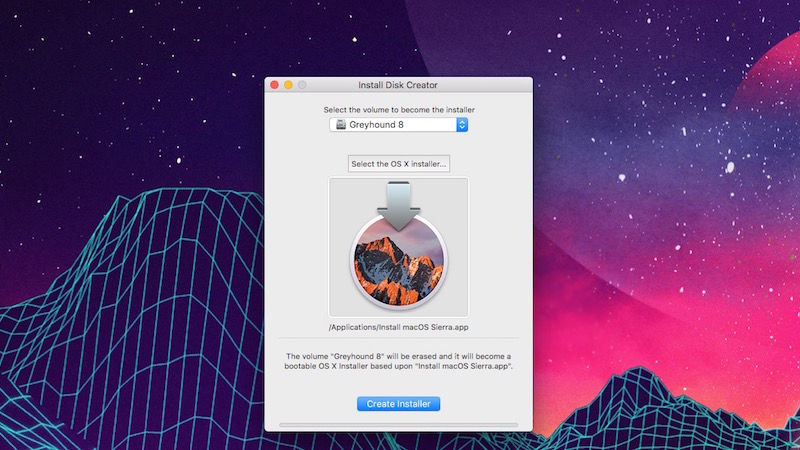
If you want to do a clean install of macOS Sierra, or you have multiple Macs to install it on, then a bootable flash drive for is your best bet for easy installation. Here’s how to make one.
All the Stock Mac Apps That Apple Quietly Made Useful

Apple has always packed a lot of decent software into OS X, but long time users may remember when the built-in options sucked so bad you had to install basic alternatives, like a PDF reader or image viewer, just to get something that worked well. Times have changed, and if you haven’t looked lately, it’s time to try a few of those built-in productivity tools again.
Set an Animated GIF As Your Mac’s Wallpaper
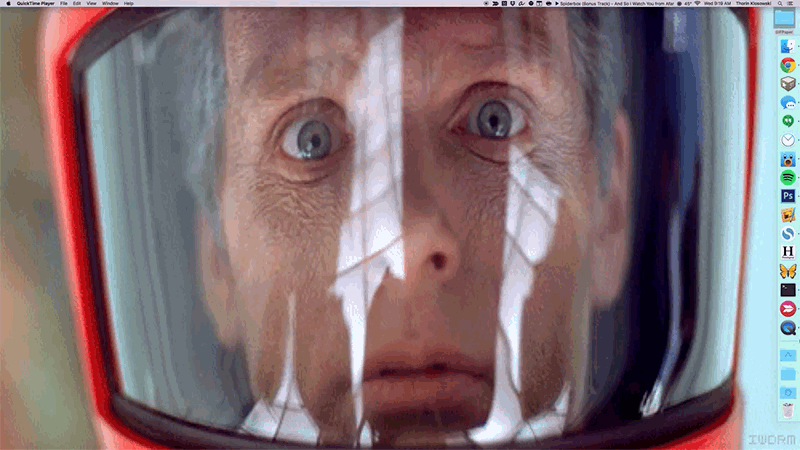
Mac: Sick of using those boring, static images as your wallpaper. If you want to spice things up a bit, the GIFPaper app can set any GIF as a wallpaper.
A Screenshot Tour of MacOS Sierra, Your Mac’s Newest Operating System

The newest version of Apple’s operating system, macOS Sierra, won’t drop until fall, but a public beta is open to anyone gutsy enough to install it right now. If you’d rather leave your Mac alone but you’re still curious about what’s new, don’t worry, we’ll take a look at all the new features.
Clean Your Cluttered Hard Drive with macOS Sierra’s New Storage Manager
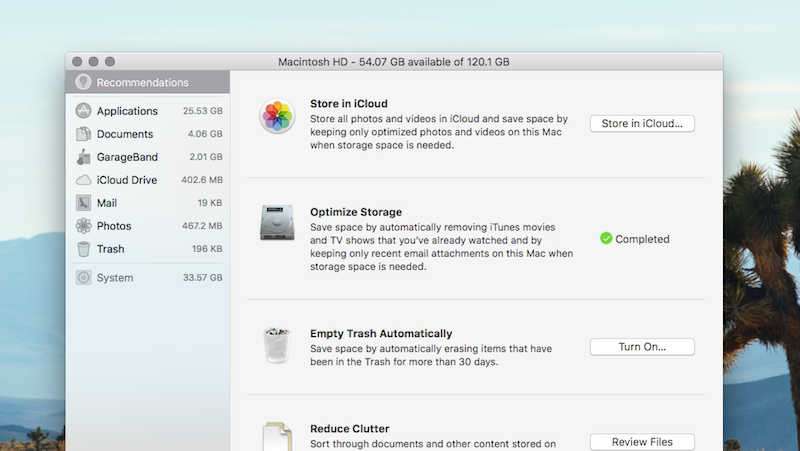
One of the new, handy features in macOS Sierra takes care of something you probably don’t think much about: cluttered files filling up your hard drive. Now there’s a built-in utility that replaces those third-party tools and makes it easy to find space-hogging files, old applications, and more.
10 MacBook Trackpad Gestures That Save You Time
If you own a MacBook, you’re likely well aware of how scrolling and right-clicking work on the trackpad, but you may not know how to invoke Quick Look, Notification Center, or Exposè. Whether you’re new to macOS or you just never bothered to learn them, these gestures can make your life a little simpler.
That’s it! Even though Apple didn’t do too many exciting things with the Mac this year, it was still a good year for Mac software overall. There’s always more to learn though, so be sure to check out our best posts from 2008.

Comments