Whenever you email yourself a file or use something like Dropbox to transfer files between devices, your data lives on a server somewhere as an intermediary. If you’d rather cut out the middleman, Takeafile.com uses peer-to-peer technology to transfer files, no plugins required.
All you do is drop the file you want to send on Takeafile, and then they generate a link to send to your desired destination or recipient. When the recipient clicks the link, it establishes a connection between your two browsers to transfer the file. Takeafile uses the WebRTC capabilities in Chrome or Firefox, meaning you don’t need to download any other app to use it. That also means the file is only available as long as you have your browser open (a limitation, but you might also consider that a security feature). You also have the option to upload a file to their servers if you want it available for a longer period of time. And if you want to transfer multiple files, it will make a .zip to send them together.
As far as security goes, you’re never uploading the file to Takeafile (unless you want to), so you don’t need to worry about them retaining anything and the transfer itself is encrypted. It’s just an easy way to send any file through a browser without hosting it anywhere.
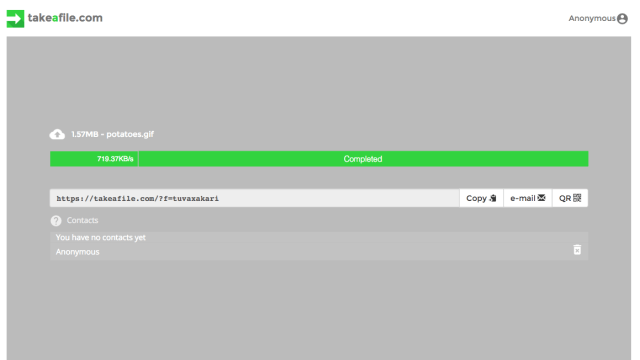
Comments