Most services you might use to save links for future reference or reading are part social network and part sharing service. They’re designed to help you share those links, or make big lists. LinkLocker is none of those — it’s completely private, and the only person who can see your bookmarks is you. It’s perfect.
LinkLocker just emerged from private beta (which, full disclosure, I was a part of), and it’s great if you’re doing research and don’t want the world to see your bookmarks for whatever reason (maybe you’re looking up gifts for someone, studying security topics or just want to save all of your… research findings for future reference). Once you sign up, you can add a bookmarklet or extension to your browser (available for Chrome, Safari and Firefox) to make saving sites to your LinkLocker account easy.
From there, log in at any time to see your whole list, organise them with stars or tag them by subject (or anything else you like) or delete any you no longer need. The service has built-in search so you can easily find anything you’ve saved quickly. Plus, your data is yours, and you can export all of it at any time.
Every bookmark you add to LinkLocker is kept privately in your own account. The site itself uses SSL to encrypt your data in transit, and doesn’t use a single third-party line of JavaScript to do what it does. You can read all about the developer’s commitment to privacy (and get in touch if you have questions about it) on LinkLocker’s security page. There’s no social component to LinkLocker, no visibility across users so one can see that the other’s saving items, no sharing, not even personally identifiable information related to the bookmarks or pages you save. Even things like server access logs are deleted after five days, and if you close your account and delete your data it’s actually deleted, which is more than a lot of web services can say. Plus, the service is completely ad free, and you can read why here.
Of course, if you need the social and sharing features of other services like Xmarks or Pocket, you should absolutely use them. I don’t see LinkLocker replacing them, or even competing with them really — but if you want something a little more private, it’s a great option. Of course, a service like this with a focus on security that’s also ad-free has to make money somewhere, and that’s where its subscriptions come in. They’re $US1.50 ($2)/mo or $US12 ($16)/yr, which isn’t much if you’ve read this far and are interested. Hit the link below to read more about LinkLocker and its features.
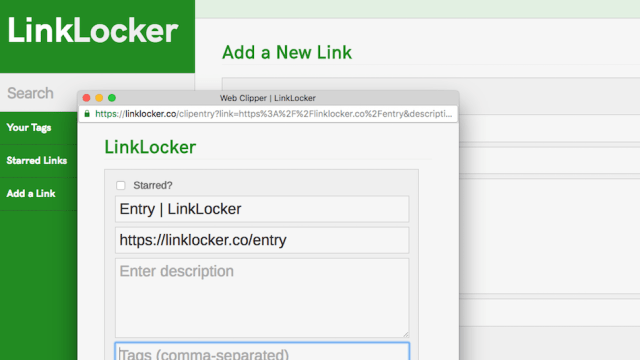
Comments