Mac: Earlier this week, Apple removed the “Time Remaining” battery indicator from macOS. This indicator gave an always-updating time of battery life remaining. Good news though, that’s still pretty easy to check.
After updating to macOS 10.12.2, when you click the battery icon the “time remaining” is gone and you’ll now just get a percentage with a list of the apps using significant energy. Supposedly, Apple removed the time remaining indicator because it was too confusing for people because the time jumps around as you open and use specific apps.
Depending on how often you used this feature, you have a few different options for ways to check the “time remaining” on a battery. For a native option, you can easily take a look at that estimate by opening Activity Monitor, then clicking the Energy tab. At the bottom of the app you’ll see an “Estimated Time Remaining” indicator.
If you miss having the instant access of battery life without opening an app, you have a couple options. First off, any respectable System Monitor includes a battery indicator that also includes a time remaining estimate. We like Monity ($US4.99 ([$7]) for this, though it crams those details into the Notification Center, not the menu bar.
If you liked being able to load up the time remaining from the menu bar, then coconutBattery (free, picture above) is the app you want. CoconutBattery also packs in other useful info about your battery, like the model, manufacture date and load cycles.
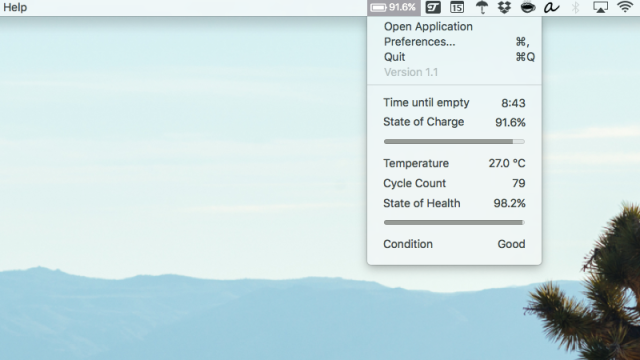
Comments