iOS/Android: Apple has its own tool to help users switch from Android to iOS, but Google can’t get a similar app past the App Store’s moderators. Instead, Google just launched a backup tool inside the already-approved Google Drive.
According to Google’s switching guide, install the Drive app on your iPhone and run the backup wizard by heading to Menu > Settings > Backup. Here, you can back up your contacts, calendar events and photos. When you set up your Android phone, you can import all of that data. It’s a bit of a workaround, since Apple won’t allow a dedicated app to help switch to Android, but it should work just fine.
Switch to Android [Google via Android Police]
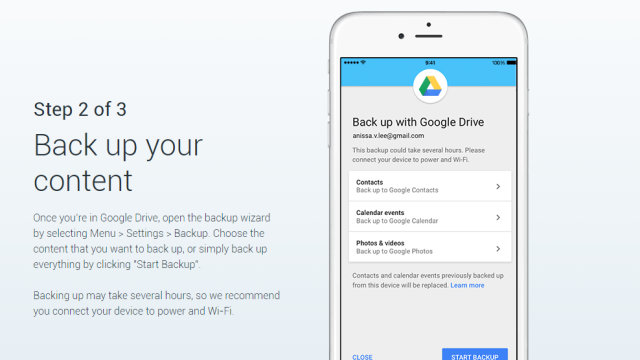
Comments