Mac: If you use iTunes or Spotify for music on your Mac, you know that a small controller is a handy utility. MiniPlay is one of the better looking options out there, and it can work as an independent window or from the Notification Center.
MiniPlay is a small window where you can see what’s playing, skip tracks or change the volume on your music. It works with both Spotify and iTunes. You can set it up so it’s always on top or works as a normal window, and show or hide the album artwork. If you don’t want it on your mac desktop, you can also shove it into the Notification Center, where it works the exact same. It’s a little utility, but displaying the nice big image of the album artwork is a nice touch that makes it worth a look.
MiniPlay (Free) [Mac App Store]
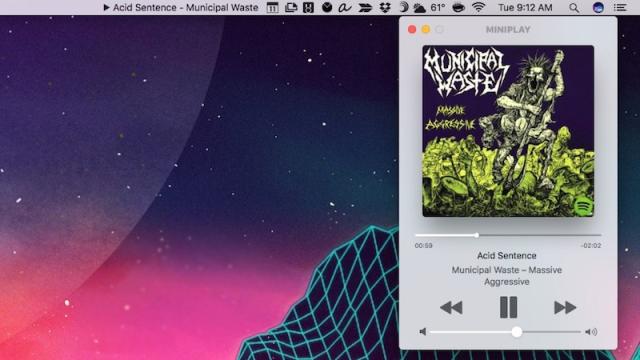
Comments