If you’re using the Facebook app — and there are plenty of reasons not to — you might have noticed a weird, broken Chromecast notification in your shade recently. Here’s what’s causing it and how to fix it.
As Android Police discovered, this notification is being caused by a bug in the way Facebook handles videos. The app now supports casting videos which is nice, but when you play a video, the notification you see above appears with two buttons that do nothing. The only way to get rid of the notification is to force close the app.
According to the site, this is a bug with version 100.0.0.20.70 of the Facebook app, but the problem is not present in the beta app, version 101.0.0.10.70, which you can download from APK Mirror here. Alternatively, you can download the stripped down Facebook Lite from APK Mirror here. Or, just use the mobile site like we’ve recommended for ages.
That annoying Chromecast notification is coming from the Facebook app – here’s how to fix it [Android Police]
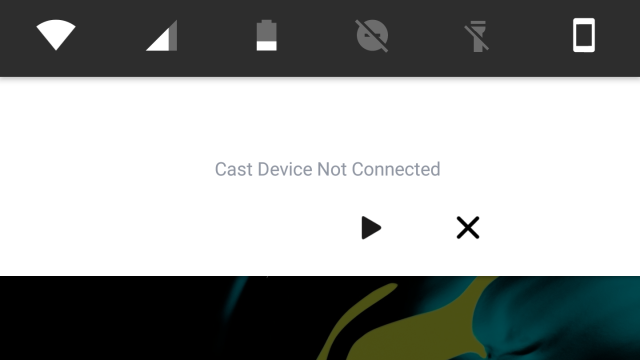
Comments