When you think of ‘burner’ phone numbers, espionage and spies probably come to mind. But there are plenty of reasons regular folks would want a burner number, and a few apps, let you create as many as you need. Here are a few ways you can use a burner number professionally, to protect your privacy, and even kill text message spam.
Illustration by Sam Woolley. Photos by BibliothèquesRennes2, Cara Neil, Denis Labrecque.
Before you begin, you’ll need the right app for the job. Burner, available for iOS and Android, is the most popular, and the one we’ll reference most in this guide. If Burner isn’t for you, consider Hushed (iOS/Android) or Too (iOS). All of them let you create disposable phone numbers, keep them as long as you like (for a fee, of course,) and even choose the area codes or locales the number lives in, even internationally.
#1 Create a Cheap Dedicated Business Line

A dedicated business number always makes you look more professional. If you just started your own business and don’t have a landline to list on your business card, you’re helping with a local political campaign, trying to book gigs for your band, or you’re a freelancer that wants a number that’s solely for work, a burner number that you can open and keep alive as long (or as short) as you want, is ideal for you.
If your personal number is from out of state, there’s no need to change it. You can get a local number that won’t confuse clients with a weird area code when you call. You can even use a burner line to apply for jobs if you’re concerned that an outside number will hurt your chances.
If you’re using the Burner app to choose your area code and get a local number, you’ll need Burner Premium to do this, however. It costs $US4.99 ($7) per month, but you get unlimited texts, minutes, and pictures. Burner Premium also lets you make as many numbers as you like, which is ideal for someone who operates a few operations on the side.
#2 Create an Auto-Reply Bot With Evernote
If you’re an Airbnb host, landlord, food truck operator, or any kind of small business owner, Burner lets you make an auto-reply texting bot for quickly sharing vital information. When someone sends a text to the number, they will see a custom greeting and a list of commands they can issue. For example, an Airbnb host might have “Wi-Fi Password,” “Gate Code,” and “House Rules” listed. If someone texts “Wi-Fi Password,” they will get a text with the password.
You’ll need an Evernote account to get started, but you only need the free tier to make your own bot. Here’s how to do it:
- Go to your Evernote account and create a new Notebook. This Notebook will be solely dedicated to your auto-reply bot so name it accordingly.
- Create a Note within the Notebook for each command you’d like to have on your bot’s list. Each Note’s title will be the command listed in the first auto-reply text. The body of the Note will be the information the bot sends in response to a command. For example, someone might receive the text “The password is ‘thisisthepassword’” if they were to text “Wi-Fi Password” to that number.
- Open your Burner App, select the number you want to be a bot, and tap the Details icon (a gear).
- Scroll down to “Add a new Connection,” and select Evernote. Enter your Evernote account information.
- In the Evernote settings tab, select the Notebook you just created in the Active notebook section.
- Add a custom Auto-responder introduction in the text box and your auto-reply bot is ready to go.
With these bots, businesses can easily list hours or address common questions, food truck operators can let people know where they will be on certain days, and if you’re using a Burner number as your professional line, you can even set up a bot for when you go on vacation.
#3 Sign Up for Services and Newsletters
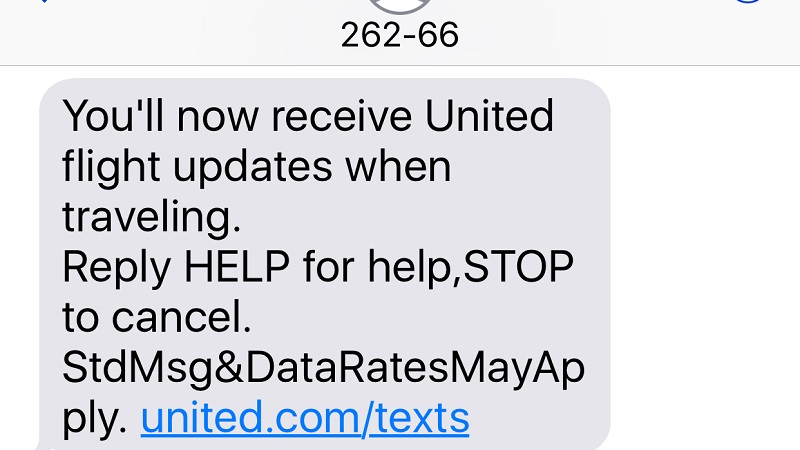
Texting is the new realm for junk mail. In addition to random text spam, major retailers will text you coupons, airlines will text you flight updates, salons will offer specials, and even my eye doctor sends checkup reminders via text. A burner number dedicated to these things can help you keep all of that separate from your personal correspondence.
Create a new line in your preferred disposable number app, name it something like “sign-ups,” and use it any time a business or service asks for your phone number. Whether you’re getting a grocery store club card, renting out a place on Airbnb, or just want to get a free t-shirt for joining a call list — use it. You can go into the settings for your “sign-ups” line and turn off notifications so you only have to check it when you need to, or just delete the number entirely when you’re done.
#4 Create a Group Photo Repository for Special Events

Almost everyone has a smartphone, which means almost everyone has a decent camera with them at all times. If you have a big picture-worthy event coming up, you can crowdsource your photo coverage instead of hiring a photographer. All you need to do is sync up your Dropbox account with your preferred burner app. Here’s how to do it in Burner:
- Open Burner select the number you want to connect to your Dropbox account, and tap the Details gear icon.
- Scroll down to “Add a new Connection,” and select Dropbox. Enter your Dropbox account information.
- Toggle on Sync images and voicemails.
Now whenever someone sends a picture or leaves a voicemail at that Burner number, they will be automatically saved in your Dropbox’s “/Apps/Burner” folder.
This functionality is perfect things like weddings or family reunions. Just tell all the guests to send their photos to that number. Or have them call it to leave special messages for the bride and groom. There are wedding-day photo collector apps out there, but giving guests a phone number is a lot easier than asking them to download and sign up for an app.
#5 Protect Your Privacy Online

You can never be too careful online. When you’re selling or buying things on Craigslist and other similar sites, it’s imperative that you protect your personal information. Literally anyone can use it, and that means there are weirdos, hackers, identity thieves, and other ne’er-do-wells that shouldn’t know your real email address or your real phone number. Always meet in a public place, never go alone, only deal in cash, and never use your real number.
The same is true for your personal information when online dating. A lot of great relationships get started online, but for every one of those there are a few nightmare scenarios, especially for women. Conversations often start within a dating app, but they can quickly shift over to texting. A burner line lets you do that without handing over your real phone number. You can still text, send pictures, or talk just like you would with your normal number.
But if someone decides to demonstrate why they’re single, you can mute the line, delete that specific conversation and block them for good, or you can burn the line completely and start over with a fresh number if you’ve got more than one person harassing you. Just keep in mind that after your first free trial line, you’ll have to pay for additional Burner lines, and the same is true for most other burner apps as well.
If you’ve tried to tell someone you’re not interested, and they won’t take the hint, Burner’s Ghostbot can handle the rest for you. Once you enable it, it will respond to them using natural language processing and scripted responses until your harasser eventually realises you don’t want anything to do with them. It’s the digital equivalent of having your middle school friend tell people you don’t “like like” them at lunch.

Comments
3 responses to “Five Useful Things You Can Do With A Burner Phone Number”
How is this a burner phone? A burner phone is a prepaid phone bought in cash used for some kind of criminal activity and then discarded…..
Yep a burner phone for your business makes you look professional. Must be a short-lived business or scam you are planning though.
I believe your referring to a galaxy Note?
Do these even work in Australia, or is your soon to be ex GF have to SMS a USA number? Which is never going to look suspect at all, nope, no way.