iOS: One of the neat new features in iOS 10 is the ability for third-party apps to integrate into Apple Maps. These extensions are not enabled by default, so you might totally miss them if you don’t bother digging into the Settings app.
Maps extensions allow you to integrate third-party apps into Apple Maps search results. The most obviously useful app for this is something like the reservation booking app, OpenTable. When OpenTable’s extension is enabled, you can search for a restaurant in Apple Maps, then book a table right there without ever leaving Maps.
You need to manually enable these extensions:
- Head to Settings > Maps.
- Toggle the switch to On for any apps you want enabled.
Now, that app should work in Apple Maps. You can add and remove as many apps as you want here, though there’s only a handful of apps that even have extensions at this point.
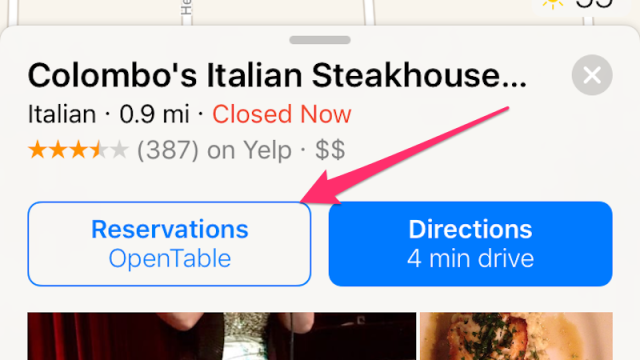
Comments