Ever since Windows 95, Microsoft has only allowed file names up to 260 characters (which, to be fair, was much nicer than the eight character limit previously). Now, with a registry tweak, you can exceed that amount in Windows 10.
As pointed out by the How-To Geek, to enable long file names, you’ll need to edit the registry. Start by following these steps:
- Open the Start menu and type “regedit.” Launch the application.
-
Navigate to
HKEY_LOCAL_MACHINESYSTEMCurrentControlSetControlFileSystem - Right-click the value “LongPathsEnabled” and select Modify.
- Change “Value data” from 0 to 1.
- Click OK.
Now you’ll be able to use much, much longer file names. The one caveat is this may cause some compatibility problems with older 32-bit applications. If you don’t use any more 32-bit software or simply have a strong need for very long file names, this tweak should help you.
How to Make Windows 10 Accept File Paths Over 260 Characters [How-To Geek]
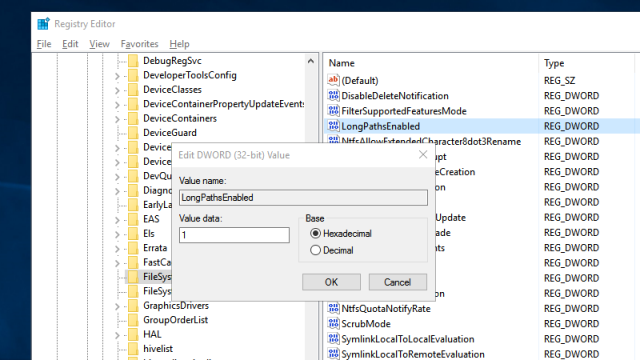
Comments
2 responses to “Windows 10 Allows File Names Longer Than 260 Characters With A Registry Hack”
Maybe not wise, if anything I would say dangerous in that you could have name collisions, corruptions and lost data.
Consider your backup software and if it can handle super long filenames. Cloud services, eMail attachments, IM programs, file servers you may use.
Dual booting other operating systems, say Linux. And last, the biggy, recovery tools that technicians might use might also cause issues.
We Can Also Use “Long Path Tool” To Delete, copy, move and bulk rename long path files In Windows. It Also Accepts File Path Longer Then 260 Characters – Just like In Registry Hack.