Mac: Spotlight search is great, but some search terms come up with a ton of different document categories. OS X Daily points out that you can easy jump between those different categories with a keyboard shortcut.
Start by pulling up Spotlight (Command+Space), then type in your search term. Once the results are displayed, hold down the Command key and press the up and down arrows to jump between each category. This makes it a heck of a lot easier to use.
Jump Between Spotlight Search Result Categories in Mac OS X [OS X Daily]
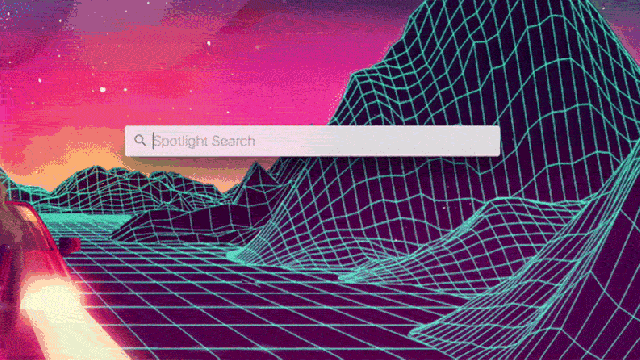
Comments