Discord is a newcomer to the chat scene, but it’s made a big splash. The app provides voice and text chat for groups, with an emphasis on gaming. However, it’s so sweet that I’ve already started using it for everyday chat.
If you’ve ever used Slack, Discord will feel familiar. It builds on some ideas Slack uses that people love like organised channels and built-in text commands, plus dead simple group voice chat. Of course, you don’t have to game with it — I use it just to chat with a group of friends instead of something like Skype or Facebook Messenger — but it has a few features that are helpful while playing games. Here’s an overview of the core features Discord offers:
- There are apps for every major platform, plus the browser. Discord is available on Windows, macOS, Android and iOS. If you don’t want to install it, you can also use the web client. All of the apps use the same design and nearly identical features.
- The interface is gorgeous and simple. Some voice chat apps like Ventrilo sacrifice an intuitive interface for advanced features that aren’t really necessary for most users. Discord doesn’t. It has a slick design that even the most casual user can quickly pick up and understand. That can make a big difference when you’re trying to get everyone set up on game night.
- It’s easy to set up a server. Setting up servers for Ventrilo and TeamSpeak is a pain. You need to install the server software on your own hardware and hand out the server info to users so they can sign in. With Discord, setting up a server is a two-click affair. The downside is that you can’t run servers on your own computer, so if Discord goes down so does your chat. If that doesn’t matter to you, though, this method is much easier. You can also invite friends to the server with a link that automatically expires after a short time.
- Text channels and voice chat give you the best of both worlds. Discord comes with Slack-style text channels that users can hop in and out of, plus Ventrilo-style voice channels so different groups can play together on the same server. Most apps only do one of these two functions well but Discord handles both effortlessly. Idling in a text channel while you talk in a group voice chat in the same app is a delight for anyone who’s had to manage multiple IRC and Vent windows.
- It’s free. Currently, Discord doesn’t charge for anything. A help page on the site states that they eventually plan to charge for “optional cosmetic items like sticker packs, sound packs, skins, and the like!” Time will tell if that plan works, but for now the company is a startup offering a free product that works really well. May as well use it!
More than anything, Discord solves a lot of the little annoyances that make other apps such a pain to use. You don’t have to install an app if you don’t want to. You can sign into a server with just a link, instead of passing around complicated server and password info. Plus it just looks nicer than most alternatives.
Setting Up a Server Is Crazy Simple
One of the absolute best features of Discord is how easy it is to set up a new server. To demonstrate this, here is the entire process I had to go through to create a Lifehacker Discord server:
Click this button…
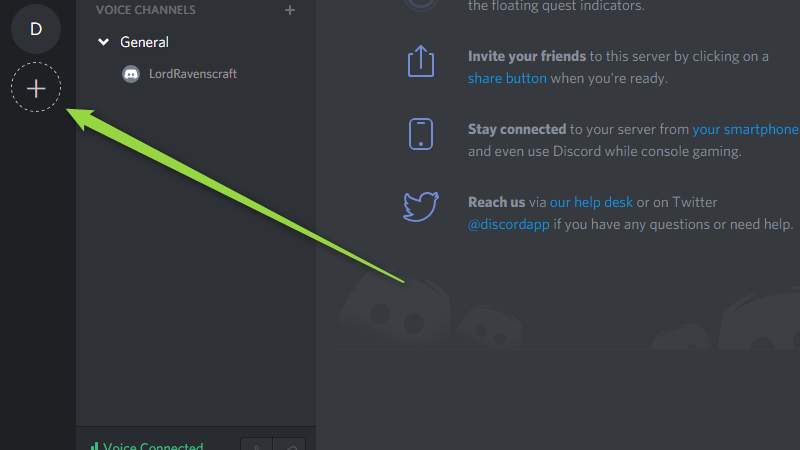
…then this one…
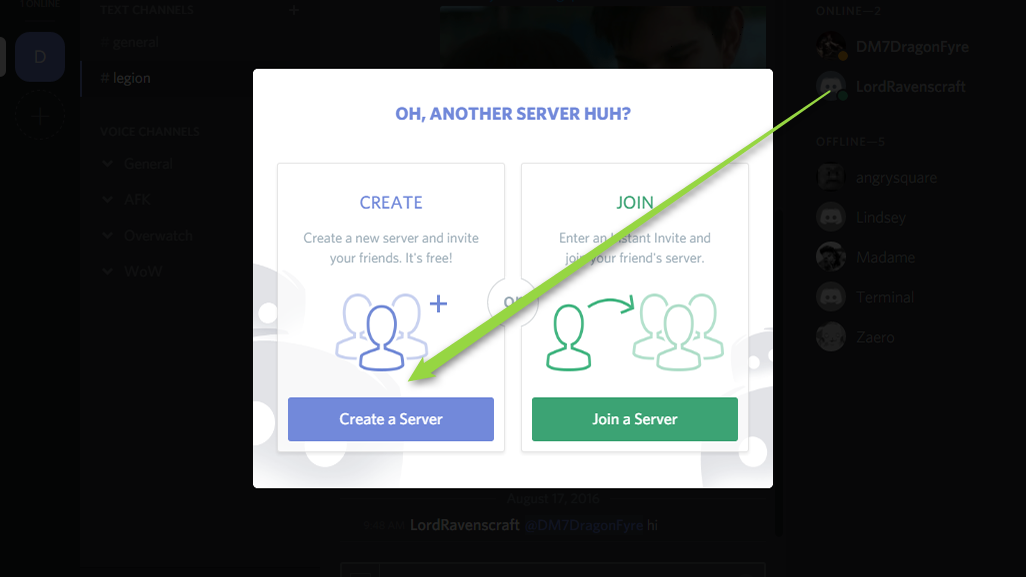
…then name it and you’re done.
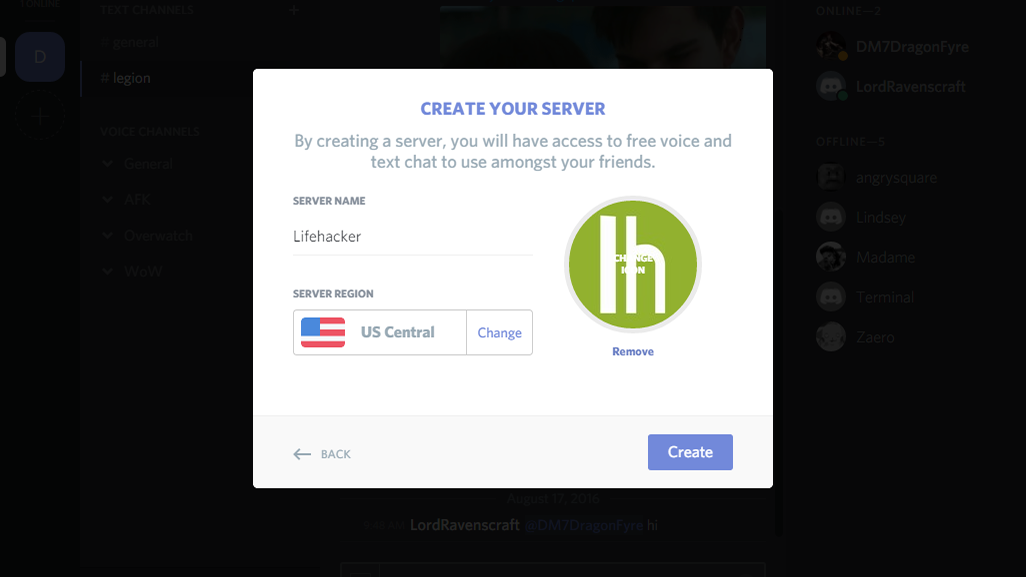
That’s it. No installing server software. No messing around with sockets or ports. It took longer to take screenshots of the process than it did to create the server itself. Once your server is set up, there’s a big “Invite Members” button on the right-hand side of the app. Click that and Discord will generate a self-destructing link you can use to add new members for the next half-hour.
You can also customise the invite links to limit who can get in. You can change the expiration timer to anywhere from 30 minutes to a day after it’s created (or never, if you prefer). There’s also an option to limit the link to a certain number of uses, up to 100. If you only want to invite someone as a guest, you can give them an invite that will automatically expire and boot the user after they disconnect from the server the first time
Voice Channels Are Powerful and Easy to Use
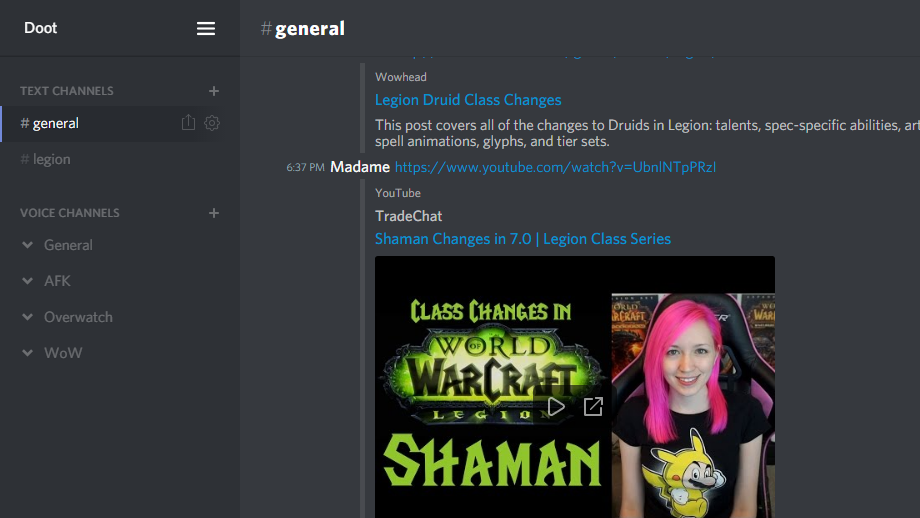
Voice chat is the main event in Discord and the app does it incredibly well. When you first create your server, you’ll be in a default General channel. You can create as many channels as you need for different tasks. For example, on my gaming server I have a separate channel set up for Overwatch, World of Warcraft, plus an AFK channel. Discord also gives servers admins a ton of useful management features:
- Create “roles” for different users to help manage your community: You can create custom roles for whole groups of users. For example, you might create an Admin category of users who can kick or ban users, manage channels and even mute other members. You could then create a lower Mods category for users who just have the ability to kick or ban rowdy users. Server owners can even set up different colour schemes based on the permissions that a user has. You can read more about role management in Discord here.
- Set up auto-AFK channels: It’s annoying when someone walks away from their computer and leaves their mic on. Server admins can set up a default AFK channel where mics are always muted. They can then automatically boot any inactive users to this channel if they’re idle for too long.
- Require verification for new users: Server admins can require new users to meet certain verification standards before they’re allowed to message people or use channels. The default is no verification at all, but you can require users to have a verified email address with Discord, and optionally require they be registered with Discord or the server for five or 10 minutes. These can be helpful in reducing spam or bandwagons of harassing users. You can read more about verification levels here.
Discord lets you choose between push-to-talk or voice activated modes for audio chat. If you choose voice activated mode, you can further customise what volume level the app needs to detect before it will transmit your voice. In my experience, it only took a few seconds to set up but it worked flawlessly afterwards.
Text Channels Offer Image Sharing and Slash Commands
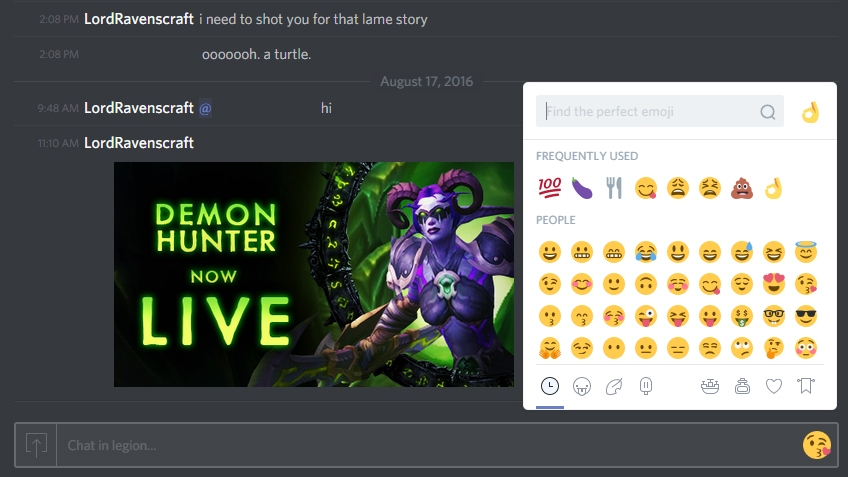
If you’ve ever used Slack or IRC for group chat, Discord will feel pretty familiar. You can create and join channels in the [#channelname] format. You can upload images directly to Discord to share them with everyone in the channel and search for emoji directly next to the chat box. You can even use some slash commands like /me.
Discord doesn’t have quite as many bells and whistles as Slack or IRC, but the commands it does have are awesome. Here are a few of the big ones:
- /giphy and /riffsy: Both of these commands let you search a wide archive of animated GIFs to insert directly into your chats.
- /tts: This command reads your next message aloud for the channel. This can be very helpful if your group is in a voice chat in a game or another application and your microphone isn’t working.
- /tableflip, /unflip and /shrug: Sure, you probably added these emoticons to your text expander ages ago, but on the off chance you haven’t, these commands are super helpful.
Most of the slash commands are just for fun, but they help flesh out an already powerful chat application. Discord is primarily aimed at voice chat, so it would be easy to neglect text-based channels. Fortunately, it doesn’t.
Discord Combines the Best Elements of Skype, IRC and Slack
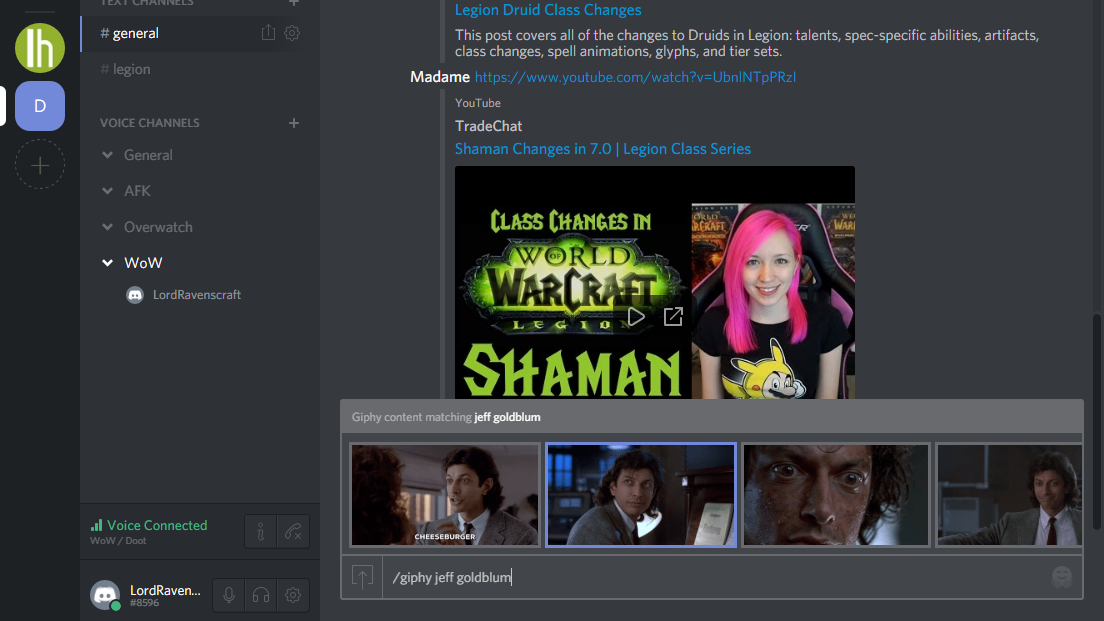
For many years, the best way for PC gamers to get on group voice chats have been either Ventrilo or TeamSpeak. Now, I dread the days of going back to those apps. Discord does many of the same things with way less hassle and the added benefit of a robust chat app built right in. It’s easier to set up than Slack and more intuitive than Skype for large group chats.
Discord isn’t the perfect app for every situation. Its heavy focus on gaming means it might not have the advanced features that, say, a business might need for a conference call. However, if you’ve ever wrestled with an annoying chat system while trying to get a group together for a chat on your PC, Discord is a breath of fresh air.
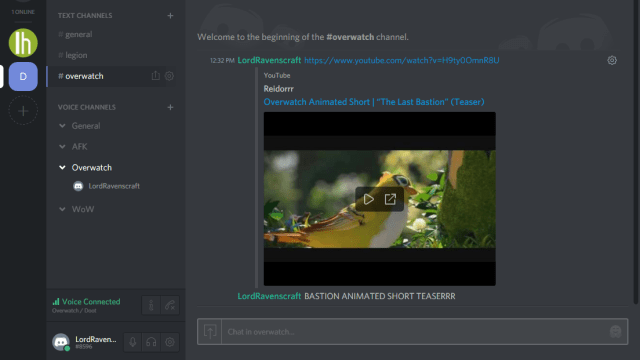
Comments
One response to “Discord Is The Voice Chat App I’ve Always Wanted”
Mumble > Teamspeak > Discord > Vent > Skype in terms of performance/latency/features after testing them all.
It’s 2016 and privacy is a priority – unless you really don’t care about your info floating around. Discord still doesn’t support e2e encryption, so if you like your privacy, don’t even bother.