Mac: It is pretty easy to hunt down a file on a Mac using Spotlight, but unless you’ve gone looking for something very specific, you’ve probably never bothered to click on the “Other” tab in Finder’s search panel. Six Colours reminds us just how powerful that search parameter is.
Type out a search in Finder, then click the “+” sign beneath the save bar. Once you’re there, tap the three-line icon and click “Other…” You’ll find a massive list of attributes to help narrow down your search, including incredibly specific stuff like the aperture value on a photo, the sample rate of an audio file and whether “red eye correction” was turned off. It’s a powerful set of search parameters, and its so hidden that you might not have noticed it’s even there.
Quick Tip: Advanced Finder searches [Six Colours]
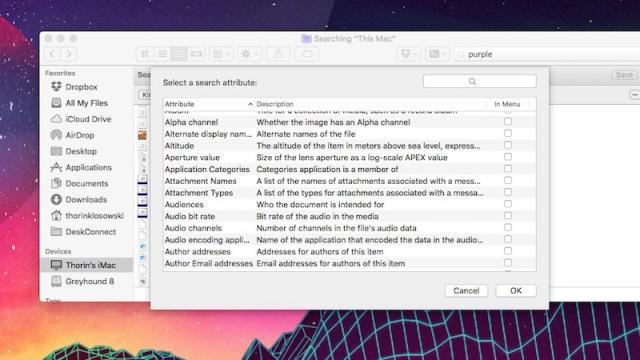
Comments