Mac: For most of us, the little sound effects a Mac makes aren’t particularly useful. The trash can sound and screenshot sound in particular don’t serve much purpose. How-To Geek reminds us that you can disable those sound effects.
To disable these sounds, head to System Preferences > Sound, then click the Sound Effects tab. Find the checkbox next to “Play user interface sound effects” and uncheck it. Obviously not everyone should do this, but it’s particularly helpful on a laptop if you tend to use it in public a lot.
How to Disable the Trash Can and Screenshot Sound Effects on Mac [How-To Geek]
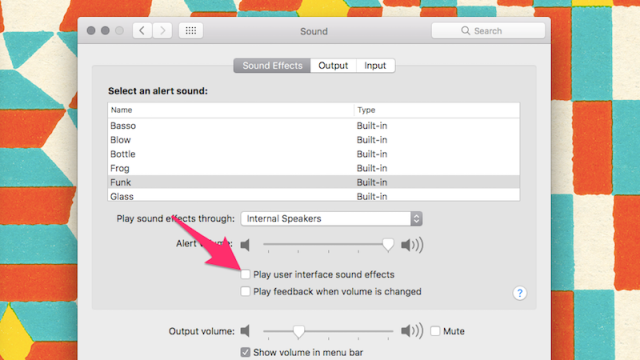
Comments