Searching for and using Emoji on a Mac is a bit frustrating, so over on GitHub, user warpling shares their set of substitutions that makes it easier to place emoji anywhere you need them.
Ever since Mountain Lion, Mac’s have had a built-in text expansion. Warpling simply tapped into that system and created a massive substitution list based on Slack’s system. The system is simple. Type the name of emoji you want surrounded by colons and it will automatically substitute the emoji in. So, you can type something like :burrito: or :toilet: and it automatically puts in the emoji. Even if you’re not familiar with Slack, this is a heck of lot easier than using the Mac’s usual search. Head over to GitHub for the file you need and installation instructions.
Macmoji [GitHub via Product Hunt]
Comments