A lot has changed since we picked our favourite running apps a few years ago. Now there are tons of apps that save your stats in the cloud and let you share runs with your Facebook friends, but they’re each different enough you might have a hard time picking the right one for you. Here’s how to choose.
Illustration by Angelica Alzona. Screenshot backgrounds by Dean Hochman
First, some ground rules: All five of these are available on both iOS and Android. All of them allow you to connect with other users inside the app, to share your kilometres and sometimes other workout data with them. All can post your just-completed run to Facebook, if you like.
And all of these allow you to track individual runs without signing up for a training program or wearing an extra gadget: just start the app, tuck your phone in your pocket and go.
Nike+ Running (iOS/Android): Clean, Simple and Free
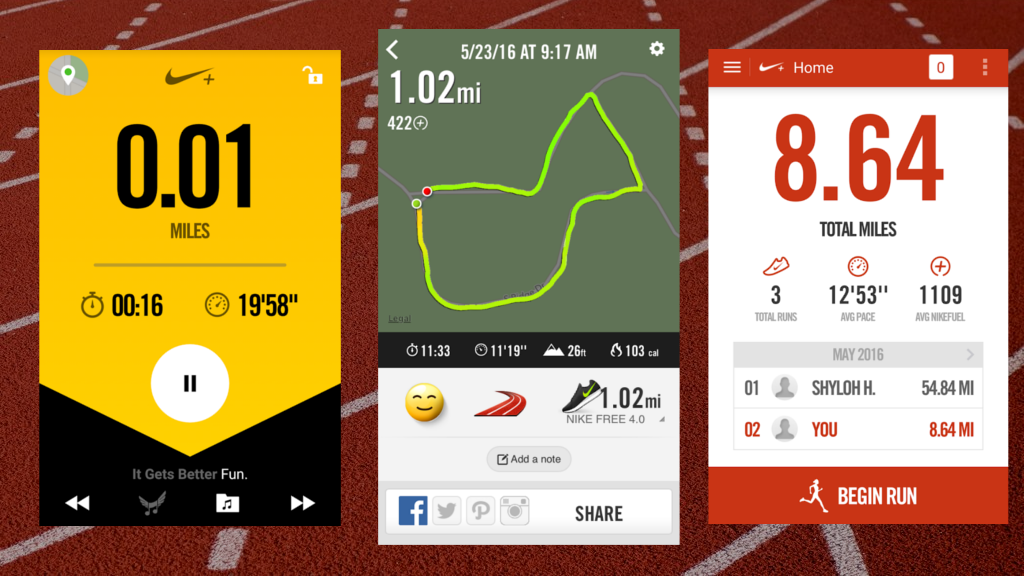
Nike+ Running is the most-downloaded of the apps we’re reviewing (on both iOS and Android) and it’s clear why: it looks good, tracks your time and distance and doesn’t bug you with ads or pleas to upgrade. It offers, for free, tons of features like auto-pause and training plans that other apps only offer in paid versions.
How you set up your run: Choose whether you’re running a certain time, distance, or if you’re trying to beat a personal distance record (for example, your fastest kilometre).
What you’ll hear: Music from your phone’s library, with a “powersong” of your choice available at the tap of a button. iOS users can listen to Spotify and create custom radio stations based on artist or genre combined with the speed you would like to run.
A voice supplies a time/distance/pace check-in every kilometre (configurable, of course). On distance runs, the voice lets you know when you’re halfway and when there’s one kilometre left.
If you connect your Facebook account, you can hear a cheer whenever somebody clicks “Like” on the post that says you’re running:
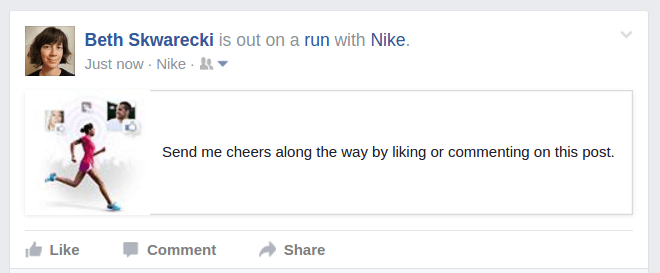
After your run: Log your mood, surface (road, trail, track, or beach) and shoes. You can attach a photo and you’ll see a map colour-coded to show where you ran fastest and slowest.
Social features: Whenever you open the app, you see a leaderboard showing how your monthly miles stack up to your friends’. You can also create a distance-based “challenge” for a group of friends who also use Nike+. For example, can we each rack up 150km before the end of the season?
Training features: Training plans are available for different race distances — choose your distance and beginner, intermediate, or advanced level. The app will recommend a level based on the runs you’ve already logged. It then (optionally) asks for the date of your race. So when I told Nike+ I wanted to train for a 5K in October, it suggested the intermediate level and scheduled the eight-week program to begin in August.
Downsides: If you want to connect to other gadgets, Nike+ only plays with a few: Netpulse, Garmin, TomTom and Wahoo. It also doesn’t give you any way of finding new routes or analysing detailed statistics: Nike+ is all about making those big red kilometre numbers climb higher and higher.
MapMyRun (iOS/Android): For Explorers
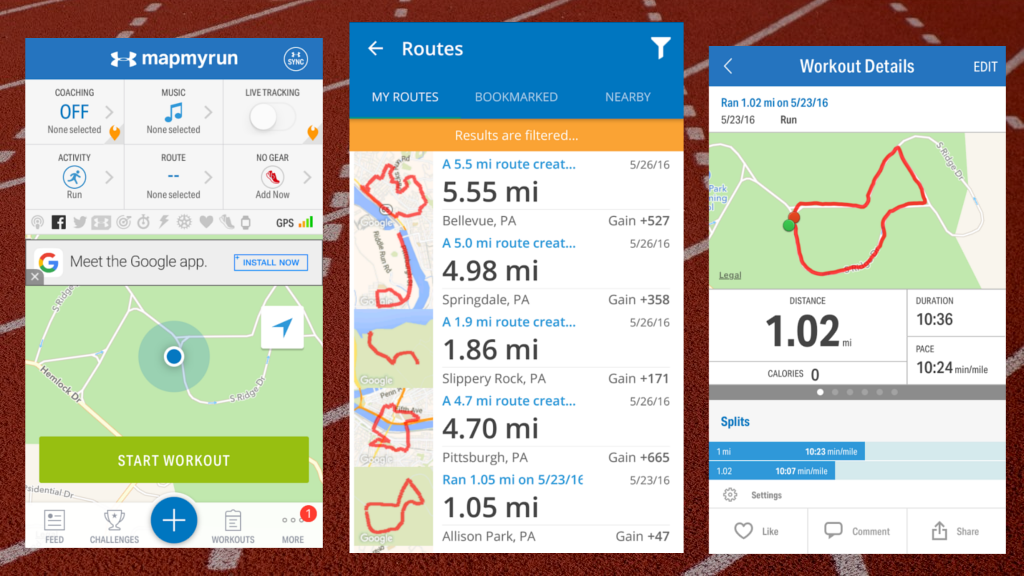
Before running apps were a thing, the MapMyRun website was a godsend — creating a route was an easy way to find out the distance of your neighbourhood run without having to go drive it and check your odometer. MapMyRun’s app can now track your run on the go, but it hasn’t forgotten its roots — its signature features come from the website’s extensive database of maps.
Download it for iOS or Android.
How you set up your run: Select your activity, shoes… aw, who are we kidding, you’re here for the maps. While you can certainly just start running wherever you are, you can also select from nearby routes other people have run, routes you’ve run before, or routes you’ve bookmarked. For more flexibility, you can find or create a route from the MapMyRun website, and click “Send to phone”.
What you’ll hear: iOS users can listen to music from their local music library; Android users don’t have any built-in music options. Voice feedback about your time, distance, and pace is a paid feature on an MVP subscription for $US5.99 a month, or $US29.99 a year.
After your run: MapMyRun provides charts showing how your speed changed over the course of the run, and where you were going up and down hills. Heart rate data is also available with subscription.
Social features: You can add other MapMyRun users as friends to share your activities. In the paid version, friends can watch you on a map through a feature called live tracking.
MapMyRun also has courses, which are like routes except… different. Routes can have their own leaderboards showing who has run them the fastest, but the leaderboards on courses involve a point system, with badges for the people who have run them the fastest or the most times.
Training features: A paid subscription lets you access training plans for various race distances. You can also set weekly kilometre goals: right now (after logging a single run), the app is inviting me to “take it up a notch” and aim for a total of 15 kilometres next week. You can also set goals based on time or number of workouts.
Then there are the challenges. Challenges aren’t among friends, like Nike’s. Instead, they’re company-sponsored contests where participants are entered to win prizes. Each has a timeframe (a month or two), and a leaderboard so you can see how many workouts you’ve logged compared to the other people who are hoping to win Under Armour gift cards.
Did we mention this app is owned by the makers of Under Armour? You won’t be able to forget it. There’s even a link to buy Under Armour gear in the main menu.
Other goodies: The app also includes a nutrition tracker and you can log workouts of all types. Most are different kinds of runs, hikes and bike rides, but you can also manually log how many minutes you spent on other activities, including a generic “gym workout”.
MapMyRun also works with a ton of activity trackers, including the Fitbit and even other running apps like Nike+. So if you prefer Nike+’s interface during the run, but want your maps to show up in MapMyRun, that’s possible.
Downsides: If you want to skip the ads or if you want to hear the voice updates on your pace, you’ll have to get an MVP subscription.
Runkeeper (iOS/Android): The Full-Featured Favourite
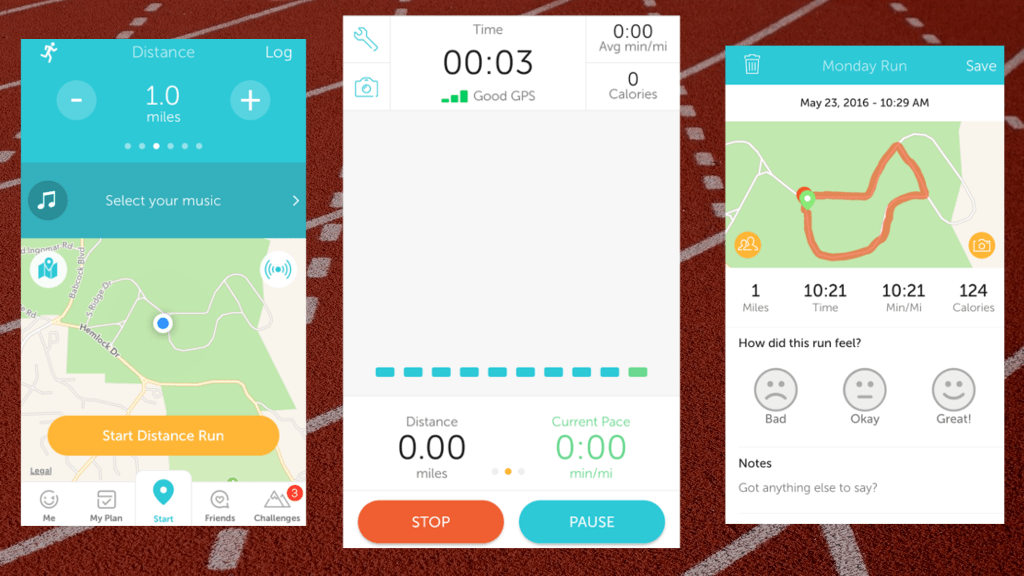
Runkeeper is one of your long time favourites on iOS and Android. It has loads of features, though some are hidden behind a paid membership. Among them are a workout plan that adjusts based on your performance and analysis that lets you compare similar workouts to see how you’re improving.
How you set up your run: Oddly, the begin-your-run interface is completely different on iOS and Android, but seems to contain mostly the same features.
On iOS, you can choose a distance, time, or pace-based run just like on Nike+. On Android, you don’t have those options, but you can create an interval workout for yourself and the voice coach will tell you when to speed up and slow down. On both platforms, you can choose to just start running, or to follow a route that you created either from a previous activity or on the Runkeeper website.
What you’ll hear: Runkeeper will play any music you like, even your favourite podcast app. You can also get the voice telling you your stats at every kilometre or whatever you’ve configured.
After your run: You can share your workout to Facebook or Twitter, say a few words about the run and attach photos. You can also view your average pace for each kilometre.
Social features: You can let the world know that you were with another Runkeeper runner. There’s also a leaderboard where you can see how many workouts you’re racking up compared to your other friends, and you can all view each other’s activities.
Training features: Training plans are a feature of paid accounts. There are pre-built plans, and custom plans that adjust every week to keep you on track. There are also challenges that award you a badge upon completion.
For example, in May you could sign up for the “May 10K” challenge to log a 10km run anytime in May, or the “Global 5K”, a one-weekend event where countries compete against each other to see who has the best average pace. The Netherlands won last year.
Other goodies: With a paid account, you can compare your total distance and exercise time to your friends’ and if you run the same route frequently, you can see how each run on that route compares to the others.
Downsides: Not many — Runkeeper is a solid program. Some features are only available with a paid subscription ($US9.99 per month or $US39.99 yearly). Runkeeper can read data from some devices, including the Fitbit, but not many others.
Runtastic (iOS/Android): For the Post-Apocalyptic Athlete With a Nice Butt
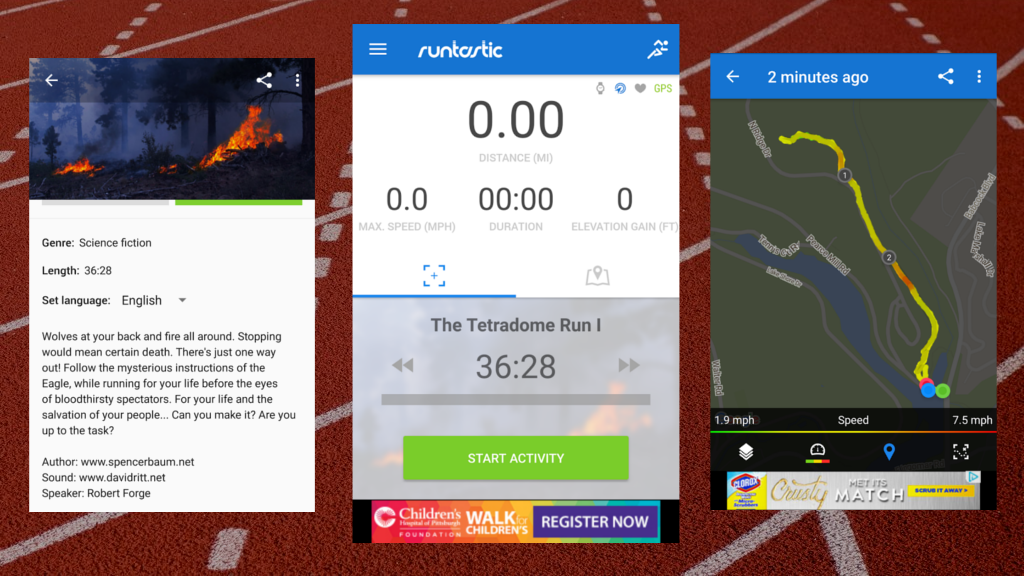
On the surface, Runtastic is a lot like Runkeeper — lots of features, with training plans and a selection of advanced features only available by subscription — but it also has some unique extras, including Story Runs that you can buy à la carte. The app is available on iOS and Android.
How you set up your run: Pick your music, your route if you’re a paid subscriber and start running. You can also connect a Bluetooth heart rate monitor. Runtastic also connects with a lot of different gadgets, including their own brand of activity trackers and snazzy Moment watches.
What you’ll hear: Music integrates nicely with Runtastic, since it can use other music playing apps like Spotify or just play songs from your phone’s library. The screen you see during the run has music controls in a convenient place. There’s a powersong button, too, just like in Nike+.
After your run: Log your mood, the setting (city, mixed, trail, off-road, or beach) and a photo.
Social features: Check out how your friends are doing on the leaderboard. With a premium subscription, you can receive audio cheers from your friends while you’re running — and when they’re running, you can record your own cheers to send.
Training features: Training plans for various race distances are available for a fee, either à la carte or with a paid subscription ($US9.99 per month or $US49.99 yearly).
Other goodies: One of Runtastic’s neatest features is its series of Story Runs. Some are very meta (one has you imagine you’re part of a running club… running) but you could also choose a dramatic dystopian adventure. I did the Tetradome Run, a first-person account of how one slave in “New Rome” survived a run through the obstacle-filled Tetradome… and beyond.
Of course, once you’re out, there’s a cliffhanger that entices you to buy Tetradome Run II. Each story is $US0.99 on its own, or you can pay for a subscription and run the Tetradome as many times as you like. In total, there are seven of these sci-fi-ish stories, and about the same number of the plainly exercise-centric ones.
Downsides: Routes, intervals and many other features only come with a paid subscription. There’s also a dizzying array of Runtastic apps for different sports and other functions. One is for cycling. Another is called Butt Trainer. All are part of the “runtastic ecosystem”, which I’m sure is a good thing once you learn your way around it, but is darn confusing for the rest of us.
Strava (iOS/Android): For Your Competitive Streak
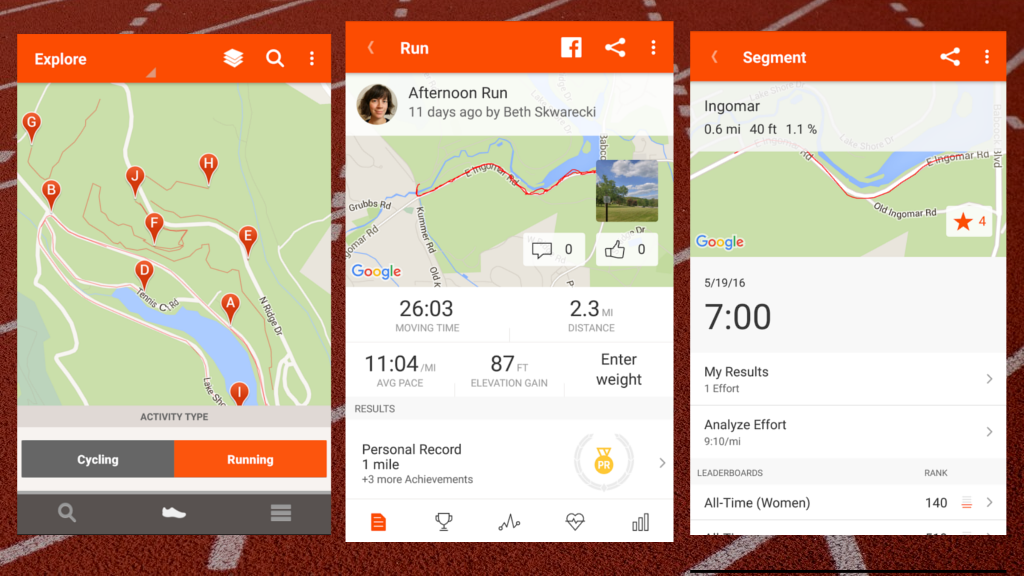
Strava is better known among cyclists than runners, but its features are available whether you’re on foot or on wheels. Strava’s segments, sort of like informal race courses, allow you to measure yourself against others or against your own past performances. Pick up Strava on iOS or Android.
How you set up your run: The only complicated part is finding where you start your run. It’s hidden in a menu at the top left. Once you’ve found it, there’s nothing else to do: just load a route, if you like, and hit the big red record button.
What you’ll hear: Not much, if you take the default settings. It’s possible to turn on a voice that announces your stats either every kilometre or half-kilometre — and that’s it. You’re on your own for music.
After your run: Add a photo and note the type of activity. Share on Facebook if you like
Social and training features: I’m combining these because this is where Strava shines. Scattered across the roads and trails of the world are Strava “segments” (different ones for runners and cyclists). If your run goes over a segment, your time will be automatically recorded and added to a leaderboard.
You may want to search for segments before you start your run, and check out their exact location so you can sprint your hardest. Some are long while others are short stretches. Many (especially the cycling ones) are hill climbs. Users compete to get the coveted course record badge. You can also compare your own performance on the same segment over time.
Other goodies: Strava provides split times in the free app, but lots of detailed analytics (including graphs of pace, heart rate, and elevation) in the paid version. A subscription is $US5.99 a month or $US59.99 a year, and includes some cyclist-specific goodies as well as training videos and live feedback during your workouts.
Downsides: Strava is a little different than the others on our list. It can track runs, but it’s really about competing with yourself and others on segments and it offers more to cyclists than to runners. (Make sure to look for the little bicycle icon, and change it to a little shoe icon, on both the Record Activity screen and the Segment Explorer.)
Playing second fiddle to cyclists is a little weird if you only run, but this double identity makes Strava awesome if you do both and want to be able to use the same app.
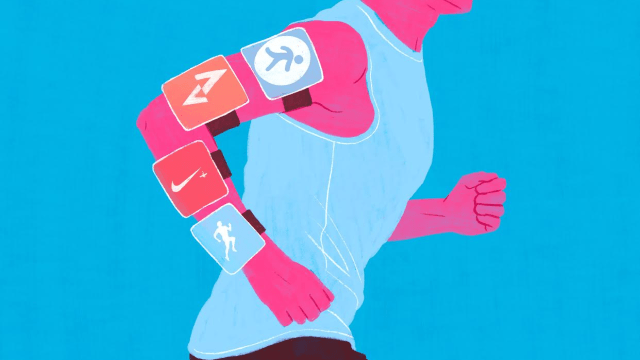
Comments