Windows: The Start Menu in Windows 10 is useful, but it’s not perfect. Sometimes tiles go missing, or it won’t open at all when you click it or press the Windows key. Other times the tiles don’t refresh, or Cortana doesn’t respond. Thankfully, Microsoft’s Start Menu Repair Tool is here to help, and it’s free.
The utility checks your Start Menu for common errors, fixes them and leaves you with — hopefully — a fully functional start menu. Into Windows explains:
When you run the troubleshooter on your Windows 10 PC, it checks if required applications such as Microsoft.Windows.ShellExperienceHost and Microsoft.Windows.Cortana applications are installed correctly, and checks permission issues with registry keys, checks if the tile database is corrupt and finally, checks if the application manifest is corrupt.
Personally, I’ve had recurring issues with the start menu not opening when I press the Windows key or clicking the start button until I restart enough times, but once I ran the troubleshooter, the issue seemed to subside, at least for now. Microsoft recommends you use the tool and then reboot your system, and hopefully the issues should be resolved. If you want to give it a try, you can download it directly here, or grab it from the support page linked below.
Troubleshoot problems opening the Start menu or Cortana [Microsoft via Into Windows]
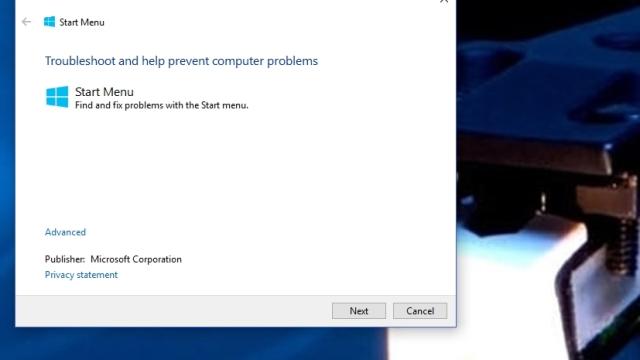
Comments
3 responses to “Microsoft’s Start Menu Repair Tool Fixes Common Windows 10 Start Menu Annoyances”
Have they fixed the issue with the itemed number of items the start menu can handle?
There’s still a limit, but it was increased to around 2000 a few stable builds ago.
You know that issue where you type in the name of a program or doc into the search bar, and nothing comes up?
Well, it doesn’t fix that.