iPhone custom keyboards were a welcome surprise back when they first launched, but over time, it seems like most people abandoned them. That doesn’t mean there aren’t some useful keyboards out there though, and it turns out the more weird and niche they are, the better.
When third-party keyboards arrived in iOS 8, we covered some of the most popular and useful ones. Keyboards like Swype, SwiftKey and Fleksy are all still great if you’re looking for a replacement to the stock iPhone keyboard. But not all keyboards are meant as replacements. Some are just oddball little additions that make using your iPhone a little more fun. Sometimes they’re useful too, but more often than not they’re just accessories for the stock keyboard. This isn’t a bad thing at all, and arguably these weirder niche keyboards are more useful than replacements because they just do one useful little thing, really well.
Slash Keyboard Integrates A Ton of Other Apps Into Your Keyboard
Slash Keyboard (Free) is an interesting tool that makes searching through a variety of services like YouTube, Spotify and Google Maps easy to do from your keyboard. With Slash, you don’t have to leave the app you’re currently typing in to do basic research.
Tap the slash icon on the keyboard, select the service you want to search through, and then type out your search. When you find what you’re looking for on the keyboard, tap it to send it off. Most obviously, you can search Google or look for videos on YouTube. Perhaps a little more niche, you can also hunt down a New York Times article, grab a song from Spotify and look through nearby locations on Foursquare.
If this idea sounds familiar, the previously mentioned ReBoard is a similar app, but Slash does it better. Slash is most useful if you tend to send a lot of links to friends, but there’s a broad enough toolset here that people should be able to find all kinds of uses.
iTranslate Translates Text Right From the Keyboard
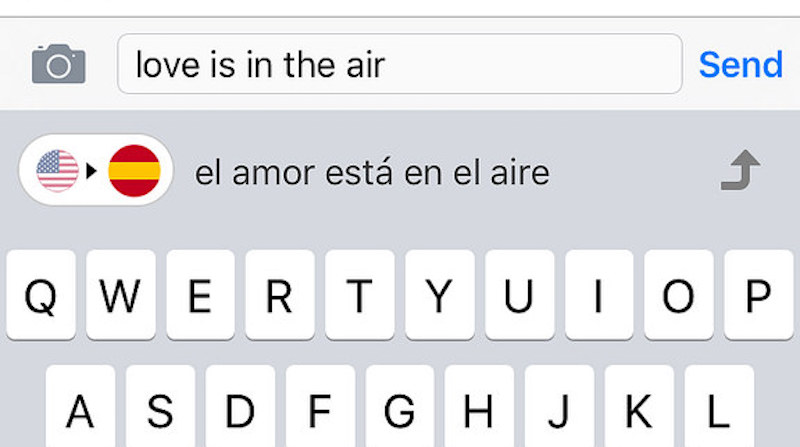
If you’re texting with someone whose primary language is different than yours, then you know flipping between your text message app and a translator app sucks. iTranslate (Free) makes that a little easier by including a custom keyboard in their basic translation app.
To translate a block of text, type a phrase, choose the languages you want to translate then tap the translate button. When iTranslate is done with the translation, you can paste that phrase into your text box. Sadly, it’s a bit of a convoluted process to translate anything you’re sent (you’ll have to copy, paste and translate in reverse), but for on-the-fly translations of text you’re typing, iTranslate works great. It’s also nice that unlike most iOS keyboards, there’s a full-featured app aside from the keyboard. This way, if you want to do more complex translation, or translate by voice, you don’t need to download a separate app.
Giphy Keys Puts Every GIF At Your Fingertips

GIFs are one of the greatest modern forms of communication and expression. After trying out a number of options, Giphy Keys (Free) is my favourite keyboard for searching for GIFs to add to text messages.
The beauty of Giphy Keys is in its simplicity and its overall usability. Tap the search bar, type in the type of GIF you’re looking for, scroll to find the GIF you want to use then send it off with a quick copy and paste command.
You’ll find some cool advanced features packed in Giphy Keys too. For example, you can bookmark GIFs you use a lot or create custom animated text GIFs on the fly. Giphy Keys is incredibly robust considering it’s a keyboard just for GIFs. If you’re hopping between apps to copy and paste GIFs into conversation a lot, then Giphy Keys is the app you want.
Hemingboard Puts Tons of Puns at Your Fingertips

Love puns? Then Hemingboard ($5.99) is a keyboard made for you. Hemingboard is a keyboard that packs in a thesaurus, rhyming dictionary and, most importantly, a dictionary of puns. Yep. Puns. Just type in a word and you can search for similar words to pun off from it.
The synonyms and rhymes are useful for obvious reasons, especially if you tend to send a lot of emails that need spicing up or you record song lyrics on your phone. Make no bones about it though, the puns are the main show here. The beauty of the puns is that they still require a bit of thought on your part. This isn’t hand-delivered dad jokes waiting for a polite chuckle from anyone in the room. Hemingboard simply displays words that include your search term in them, like “cat” in “catastrophe” or “catalogue.” It’s still up to you deliver that pun with the flourish required to make a room full of people roll their eyes.
Most of these keyboards won’t replace the iPhone’s stock keyboard on a daily basis, but that’s not really the point. They’re wonderful additions that make texting a little more fun and sometimes even a little bit easier.
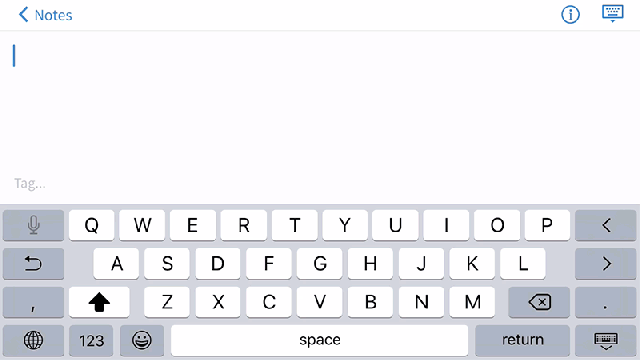
Comments