If you’re new to the Raspberry Pi, that tiny sub-$50 computer we all love, there’s a good chance you’ve downloaded (or purchased an SD card that includes) NOOBS. NOOBS makes getting started with Pi easy and includes a bunch of different operating systems to choose from. Which you should choose depends, of course, on your project. Here’s how to make the right choice.
Image remixed from ClkerFreeVectorImages.
What Is NOOBS?
The Raspberry Pi itself doesn’t come with an operating system. For that, you need NOOBS, short for “New Out of the Box Software”. It’s an operating system manager that makes it easy to download, install and set up your Raspberry Pi. When you first boot up NOOBS, you’ll get a selection of OSes to choose from. Which operating systems are available depends on which model of Raspberry Pi you are using.
For this guide, we’ll stick to the most common operating systems available on the newest models of the Raspberry Pi. Right now, that’s Raspbian, OSMC, OpenELEC, Windows IoT Core and RISC OS.
While downloading NOOBS is simple, you can buy an SD card with NOOBS preinstalled. If you prefer the DIY route, the setup process is very straightforward and you’ll find a full guide over on the Raspberry Pi site.
On the first boot, NOOBS greets you with a selection of operating systems. You can install as many as you want that will fit on your SD card. Let’s dig into which of those choices is best for your particular plans for your Raspberry Pi.
Raspbian Is the Best All-Around Operating System
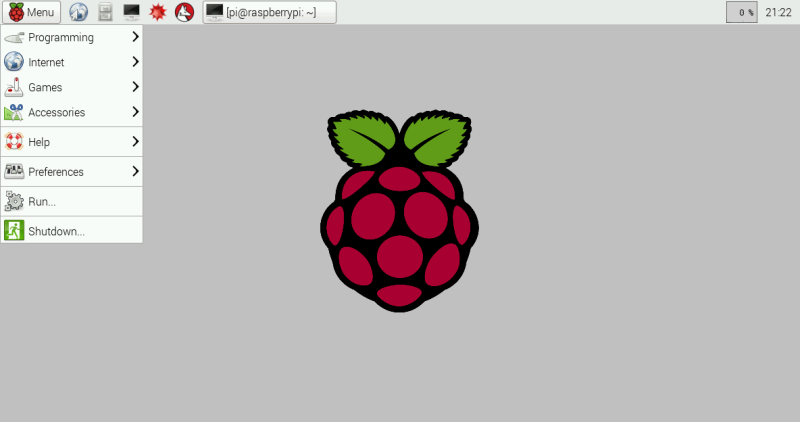
Raspbian is the “official” operating system of the Raspberry Pi and because of that, it’s the one most people will want to start with.
Raspbian is a version of Linux built specifically for the Raspberry Pi. It comes packed with all the software you’ll need for every basic task with a computer. You’ll get LibreOffice as an office suite, a web browser, email program, and some tools to teach programming to kids and adults alike. Heck, it even includes a special (no longer in development) version of Minecraft.
Raspbian is the backbone for pretty much every DIY project out there, so if you’re looking to make something, Raspbian is most likely where you want to start. Because it’s so widely used, it’s also easy to find guides and troubleshooting tips.
If you’re new to Linux, Raspbian will be a little confusing for you. The Rpi Beginners wiki is a great starting point, as are the official Raspberry Pi resources. Both walk you through everything you need to use Raspbian, from making games to getting a grip on the default programs. If videos are more your thing, the Raspberry Pi for Beginners YouTube channel has plenty to watch, as does the Raspberry Pi Tutorials channel.
OSMC Is the Best, Most Feature-Rich Media Center Software
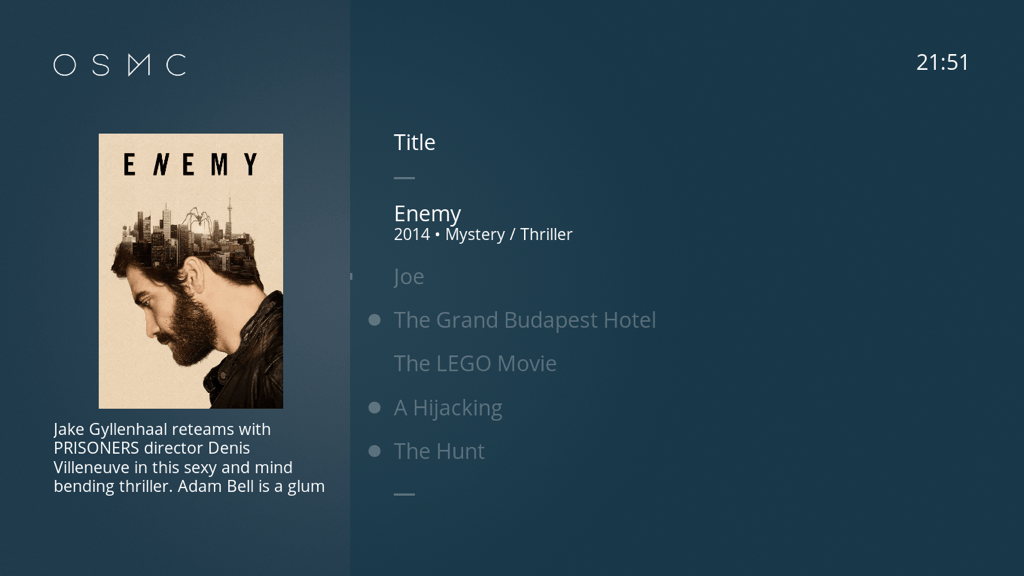
OSMC (Open Source Media Center) is media centre software based on Kodi (formerly XBMC), but it’s easier to set up and use. In fact, it doesn’t look like Kodi at all, and that’s a good thing. It’s probably the easiest to use media centre available on the Pi. If you’re new to media centres or you’re trying to set one up for non-techy people, OSMC is the one you want to use.
Compared to Kodi, OSMC features a clean interface that cuts a lot of the crap out. You get a menu on the left side of the screen that lets you to select media (videos/music/pictures), dig into the settings, or check out other programs. It’s all tidy and self explanatory.
Of course, you can still install Kodi add-ons for media streams and set up remotes so you don’t have to use a keyboard. In fact, OSMC has presets for several popular remotes so you don’t even need to scratch your head trying to set one up. As for local media, you can play videos and photos from USB storage.
OSMC still has plenty of room to tinker, though. It runs a full version of Debian under the hood, so you can set up SSH, FTP, Samba sharing, and plenty more if you’re an advanced user.
OpenELEC Is a Media Center for People Who Want a Barebones, Speedy Experience
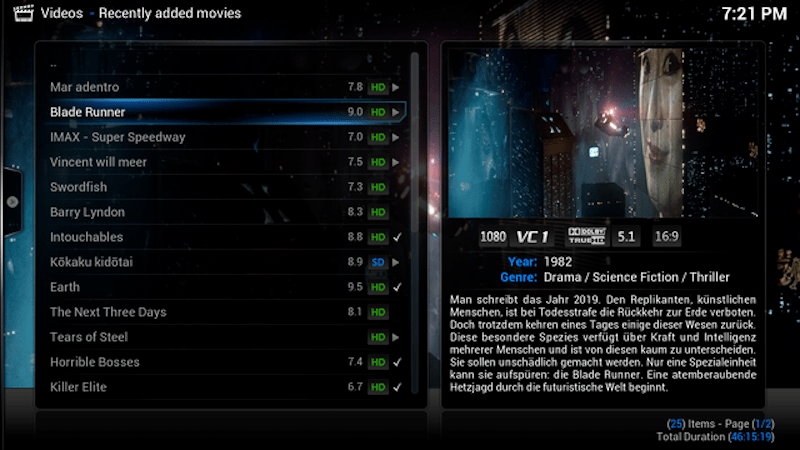
If OSMC doesn’t suit your needs, OpenELEC (Open Embedded Linux Entertainment Center) is worth a look. OpenELEC is a more direct port of Kodi, so if you’re familiar with Kodi and how it works, you’ll be right at home. Where OSMC is a feature-rich and customisable media centre that can do whatever you want, OpenELEC is built for one thing: playing media. If you have a ton of movies or music already on a hard drive and just want a simple way to play them on your television, OpenELEC is the way to do it.
We’ve dug into OpenELEC before, but its main appeal is its speed. OpenELEC takes Kodi and cuts out a lot of the customisation options to keep it barebones, fast and simple. However, it’s not as open as OSMC, so you can’t make system level changes like altering the Pi’s overclock speed without delving into complex menus. OpenELEC also limits access to certain services, like SSH, so it’s not as easy to set up.
Windows 10 IoT Core Is for Developers Making Connected Devices
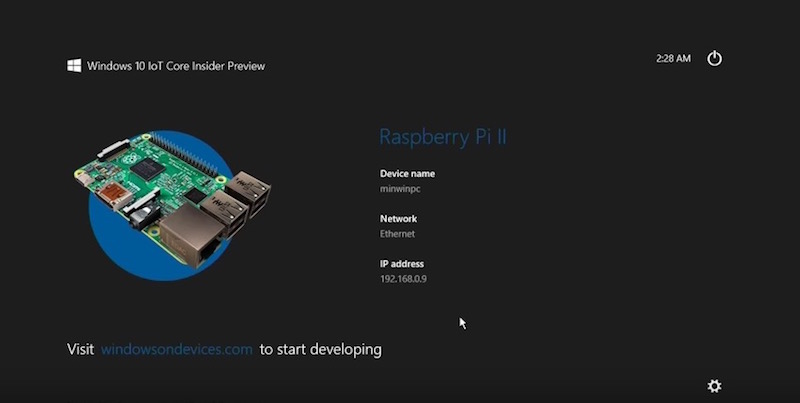
Windows 10 IoT is a special version of Windows built for the Raspberry Pi. It is not a full version of Windows. Instead, it’s meant as a development platform for coders and programmers to prototype internet connected devices using the Raspberry Pi and Windows 10. Windows 10 IoT is only compatible with Windows 10 and you cannot do anything with it unless you have another computer with Windows 10 installed.
When you first boot into Windows 10 IoT, all you’ll see on your Pi is the screen above. You can’t control or do anything on the Pi by itself. For that, you’ll need to download and install Visual Studio on your Windows PC. Once you do, you can program and control your Raspberry Pi from Visual Studio in Windows 10. This means you can trigger blinking lights, connect to push buttons, control motors and countless other things.
To get started using Windows IoT Core, Microsoft has a fantastic collection of projects that teach you how to use it. Give those projects a look and see if any are interesting to you to decide if Windows 10 IoT Core is worth installing.
RISC OS Is for Anyone Looking to Play with a Completely Different Type of Operating System
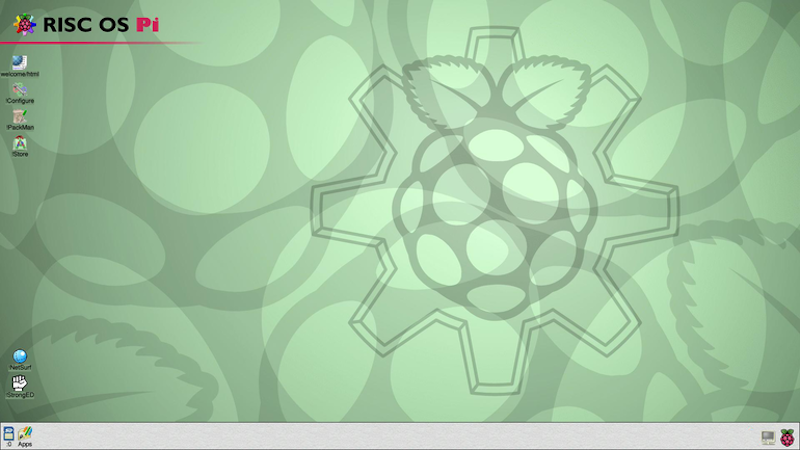
If there’s an odd-duck here, it’s RISC OS. RISC OS is not built on Linux, nor is it really made help electronics tinkerers prototype. Instead, it’s an operating system all its own. It’s rather weird too, but it can be fun to play around with.
RISC OS doesn’t have a lot in common with other operating systems like Linux, OS X, or even Windows. It was initially designed in 1987 and has roots in the BBC Micro. RISC OS is much simpler than modern operating systems.
A single app can take over the whole operating system, it only works as a single-user system, apps are just directories with an exclamation point in front of the name, and it doesn’t have much in the way of security. RISC OS is also super into drag and drop, where if you want to save, you drag a “save as” icon to a folder. Basically, it’s a baffling little operating system, but it’s fascinating nonetheless.
Most people should not install RISC OS. You can’t really use it as a primary operating system, it doesn’t have much in the way of modern software support and it doesn’t work like any other operating system available right now. That said, it is fun to play around with if you’re the curious type.
For starter’s guides, Ident Showcase has a good walkthrough on YouTube, the RISC OS welcome page guides you through some basics, or check out the RISC OS forums for tips.
NOOBS is a great way to test out new operating systems and get to know your Raspberry Pi, so it’s worthwhile to experiment with all of them a little bit. If you’re looking for other options, there are a ton of other ready-made projectsnot included on NOOBS that are worth a look.
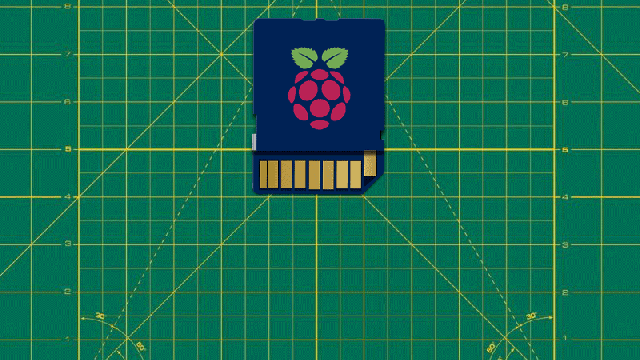
Comments
6 responses to “The Best Operating Systems For Your Raspberry Pi Projects”
I wonder if old software for RISC OS works on the ‘pi, then? Ah nostalgia for Acorn Archimedes.
http://www.acornarcade.com/downloads/
i’d rather KODI over OpenELEC, so many things it can do
KODI is the App, OpenELEC is an operating system that boots into Kodi full screen and does nothing else.
Kodi on Raspbian is slower than running ‘native’ OpenELEC.
Raspbian Jessie works really nicely, I use it on my server Pi and my development one (both RPi B+). My RPi3 is used for OpenElec and RetroPi dual booting via BerryBoot. I would prefer OSMC but that isn’t compatible with BerryBoot.
If you want something fast, powerful and gives the user full control try Arch Linux ARM
For anyone running a plex server and want the pi as a client, rasplex works great: http://www.rasplex.com/