When you take a holiday, you get to explore a new place and get away from the daily grind. Of course, holidays require a fair amount of prep work, and the super useful tool IFTTT can help with that.
Photo by Roberto Faccenda
We’ve covered If This, Then That (IFTTT) quite a bit. If you’re unfamiliar with it, get your feet wet with this guide. To put it briefly, IFTTT links different web apps to automate tasks between them. Save tagged Facebook photos to Dropbox. Use email to call your phone when you lose it. The possibilities are almost endless, and IFTTT comes in extra handy when you want to unplug and fully enjoy your holiday.
Save Your Travel Emails in One Place

When you plan a trip, you get all sorts of emails: flight receipts, sightseeing suggestions from friends, hotel confirmations, the list goes on. You can, of course, create a special “holiday” folder and label those emails accordingly. For even easier access, use this IFTTT recipe to automatically send those labelled emails to Evernote.
This is useful because you don’t have to log in to your email to check your itineraries when you’re travelling. You can easily access them offline via Evernote. Plus, you can share the information with others more easily: just give them access to your Evernote folder. If you and your spouse plan a trip, for example, and you each receive travel-related emails, you could both use the IFTTT recipe to save all of those emails into the same Evernote notebook. This way, you don’t have to bounce between accounts. Everything is one place.
Let’s say you don’t have Evernote, though, and you use Dropbox or Drive instead. Just change the “Then That” part of the recipe (the “Action Channel”) from Evernote to Dropbox or Drive. It’s worth pointing out that the app TripIt is great for organising all of your travel planning, too. These IFTTT recipes are just as good, though, and might be convenient for organising using apps you already use.
Control Your Smart Devices Back Home
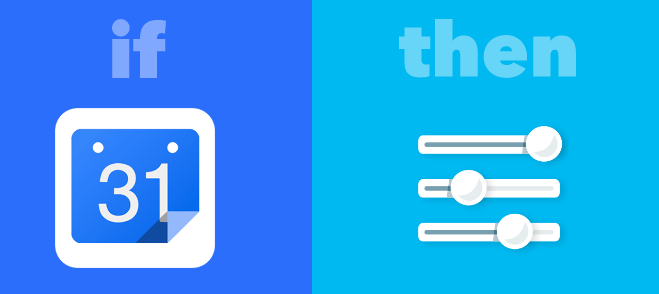
Smart home devices are useful in general, but they come in handy the most when you’re gone for long periods of time. You can control their settings remotely and turn them on as soon as you leave for a holiday. Even better, this IFTTT recipe will automatically activate your smart home devices as soon as your holiday starts.
Create a Google Calendar event named “Holiday”, and once it starts, your Wink app will automatically lock your doors and adjust your thermostat. Don’t have Wink? You can adjust the Action Channel to work with any number of smart home devices. For example:
- Turn your Hue lights on
- Set your Nest thermostat
- Adjust your tado thermostat
- Turn on your Camio camera
As long as your device has an IFTTT channel, you can link it to your calendar or even your location to turn on your device automatically. And when you return home, you can use IFTTT to schedule those same devices to shut off.
Let People Know When You’ve Landed

If your parents are anything like mine, they still worry about you even though you’re grown and travelling on your own. They like me to contact them whenever I reach my destination so they know I’m safe, and this recipe can make that automatic, so I don’t forget and worry them sick.
It uses your location to trigger an email to contacts of your choosing — friends who need to pick you up from the airport, your spouse back home or your crazy, overprotective parents. You could also tweak the Action Channel to send a text instead.
Save Your Holiday Photos Automatically
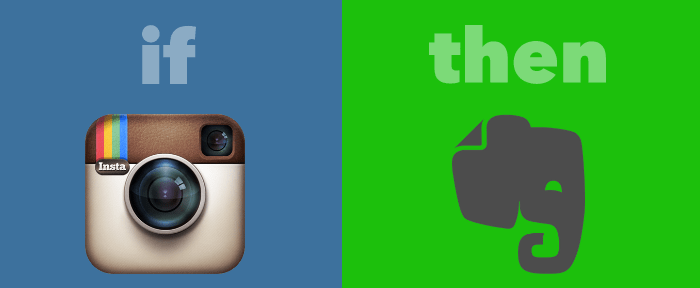
With this IFTTT recipe, you can automatically save your travel photos to Evernote. When you save an Instagram photo in a specific location, the recipe will add that photo to an Evernote notebook. This way, you can separate your travel photos from the rest of your photos and even share them with friends and family while you’re on holiday. Here are some similar recipes:
- Upload new iOS photos to Google Drive
- Upload Android photos to Google Drive
- Upload Android photos to Dropbox
- Upload new iOS photos to Dropbox
- Automatically tag photos upload to a specific Dropbox URL as “Holiday”
These recipes organise your holiday photos while you’re travelling. There are photo sharing apps, like Google Photos, that can organise your photos into albums, too. But this does it automatically so there’s less to sort through when you get back.
Only Get the Most Important Emails and Phone Calls
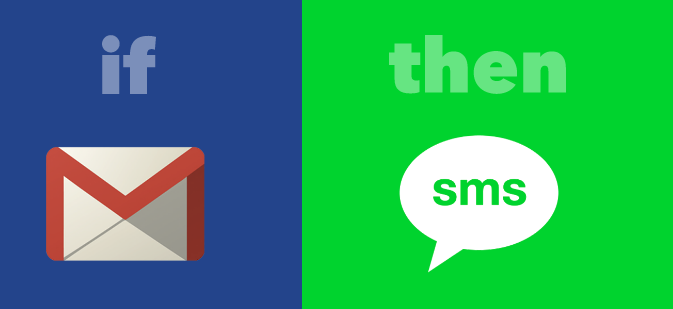
When you’re on holiday, you probably don’t want to be available to just anyone — much less your boss or coworkers. With this recipe, you get a text notification when you get emails from specified addresses. Set it up to receive emails from contacts of your choosing — say, your family members or specific VIP clients. This way, you can disconnect from email safely without having to worry about that one pressing email that might deserve your attention even if you are on holiday.
If you’re travelling to a place where mobile reception is spotty but you have Wi-Fi, this recipe may come in handy. It sends you an email when you get a missed call. Better yet, you can tweak the recipe to only get emails about missed calls from specific phone numbers.
Keep Track of Your Holiday Expenses

Maybe you’re travelling for business and you have expenses you want to write off. Maybe you just want to keep track of your spending so that your holiday doesn’t drain your bank account. Either way, with this recipe, you can automatically save your receipts to Google Drive spreadsheet. Simply take a photo of your receipt and save it to an album named “Receipts”, and IFTTT will make sure it’s added to Drive. Tweak the trigger to adjust the recipe to work with Android. Here are versions of the same recipe for Dropbox and Evernote.
You can save receipts for your online purchases, too. This recipe searches your email for online receipts and saves them to a Google Drive spreadsheet.
IFTTT is a useful tool for day-to-day actions and tasks, but it’s even better when you’re on holiday and presumably away from your computer and devices. Set up a few recipes before your trip, then enjoy your time off.

Comments