Mac: Alfred, one of our favourite app launchers, just updated with a ton of useful new features. As it’s name suggests, Alfred is like a butler for your Mac, and he just got a new tuxedo.
Standout features include more flexibility to the already very-capable workflows with new Filter, Transform, Replace utility objects, along with plenty of workflow examples.
The clipboard is also juiced up and can now copy images to the Clipboard History in addition to text clips. Moreover, the text-expansion Snippet system now auto-expands when you type a keyword to bring it up to snuff with other text expanders. There are plenty of other small updates too — new theme features, improved file navigation and system commands and performance improvements. You’ll still need to buy the Powerpack for the meaty features but you can start with the free version if you just want to search files and launch apps.
Alfred 3 Is Here! [Alfred]
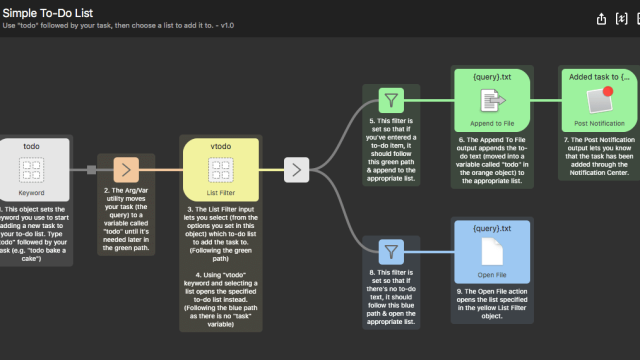
Comments