Mac: Macs with a Retina display look great, but most of them do not have the power to run games at that incredibly high resolution. While you can usually change the resolution in-game or on a system level, OS X Daily points to a hidden little option that makes all that easier.
All you need to do is find the game you want to run in the Applications folder, then tap Command+i (or right-click and select “Get Info”). You’ll see an option in the General settings to “Open in Low Resolution”. Check that box, then open up your game. This starts the game in a resolution native to a non-Retina Mac, which should massively improve performance for most games. If you’re having trouble with games (or any software, really) running slowly, this is a pretty quick fix.
Boost Game Performance on Retina Macs with a Simple Trick [OS X Daily]
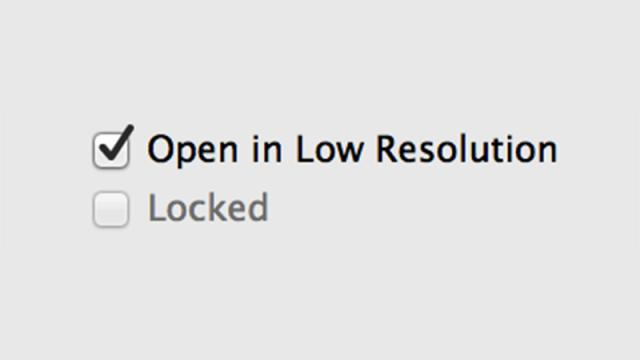
Comments