Many of us live and die by our spreadsheets, but every true spreadsheet ninja has to start somewhere. These helpful, Excel shortcuts can help you save time and get more done. From highlighting every cell at once to quickly copying formulas, they’re a refresher for experts and worth remembering for beginners.
It’s Microsoft Office Week, and while you’ve seen our guide to mastering Microsoft Excel, these shortcuts can help you get started if you’re new to the program and need a little helping hand — for experts, they may be worth printing out and keeping next to your desk. The graphic below helps you do things like insert multiple rows or columns at the same time, start a new line in a cell, make the same change across multiple worksheets, and more — all things that you’ll probably need to do often if you work with spreadsheets regularly.
If you need more, head back and check out these useful, underrated Excel features that can help you get more done as well.
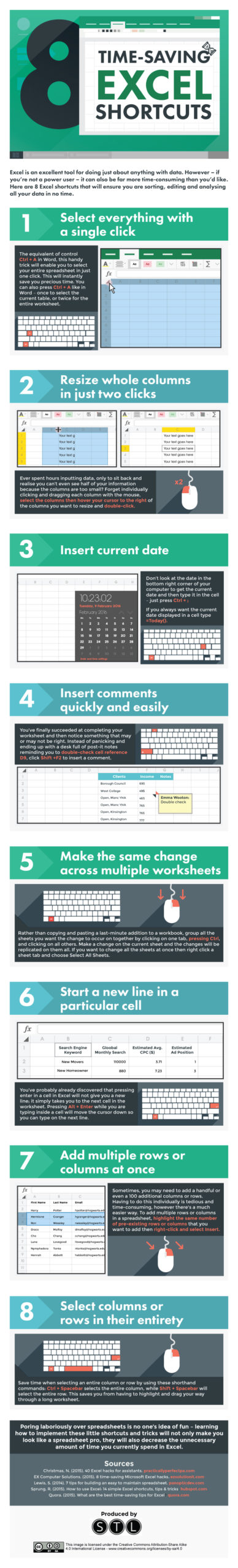
[Via Microsoft Training]

Comments
2 responses to “Eight Time-Saving Excel Shortcuts Worth Memorising”
The best shortcut I’ve come across is to switch from a cell referencing input to a “typing” input when working with a formula.
Have you ever been typing a formula (or especially a chart series) and then noticed a typo or whatnot and hit the left or right arrow, thinking to move within the text and suddenly your formula has “+Sheet1!$A$2” in it?
Switch to “text input” mode by pushing F2. Now you can use the arrow keys to move around your formula to your heart’s content. Has saved me from many headaches over the years.
F4 to cycle through relative/absolute referencing (eg E4 … $E4… E$4… $E$4) was a game changer for me when I was shown it…
As in Word, you can also press F4 to repeat the last action you performed.
Need to insert ten rows? Insert one row, then press F4 nine times.