Windows: If you have a dual-monitor setup, you’ve probably noticed when cursor drift takes you out of the game. Cursor Lock prevents this by keeping your mouse input locked to one monitor.
This tiny Windows app ensures that when you’re playing a game, you can’t accidentally move your cursor too far and end up clicking on the desktop when you mean to be shooting. You can find a list of games it works for here, as well as any special instructions that may be required for certain games.
Cursor Lock [SnakeByte Studios via How-To Geek]
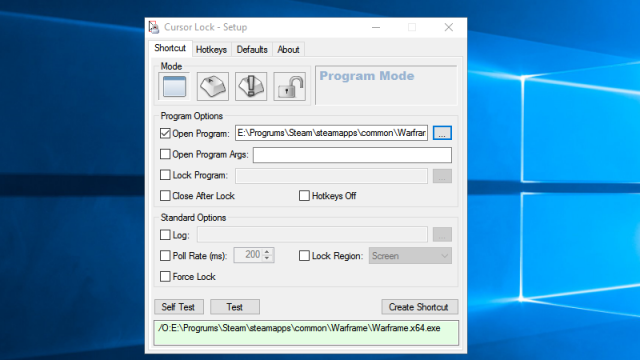
Comments