iOS: If I’m doing anything where I need to hear the world around me, I tend to just keep one earbud in when I’m listening to podcasts or music. This obviously screws with the sound, but Macworld reminds us where the option to adjust balance is tucked away in iOS.
This option is in such an odd place that I forgot it was even an option. To adjust the volume balance, head to Settings > General > Accessibility. Here, you can adjust the left/right balance or set the audio to mono. Obviously this is meant for people with hearing troubles in one of their ears, but it’s a useful setting to know regardless of your hearing capability.
Adjust Audio Balance In iOS Under The Accessibility Options
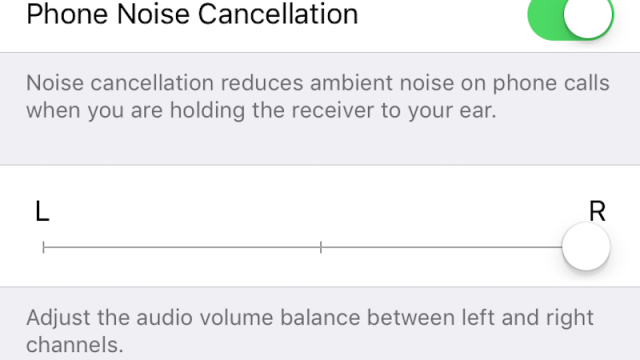
Comments
One response to “Adjust Audio Balance In iOS Under The Accessibility Options”
… which still screws with the sound, it doesn’t mix the left into the right channel, it just changes the relative volume. You need to set it to mono.