CloudReady, the software that allows you to turn just about any old laptop into a Chromebook, now offers a dual boot option so you can check out Chromium without ditching your default operating system.
The dual boot process is pretty simple and requires you to create a partition, then install Chromium there. It will only work with a UEFI-mode installation of Windows 7, 8 or 10. Beyond that, just follow CloudReady’s guide to set up the dual boot mode. If you’re a fan of Chromium but can’t justify using it full-time, this provides the best of both worlds. Head over to the Neverware site for the downloads and guide.
You Can Now Dual Boot Windows And Chromium With CloudReady
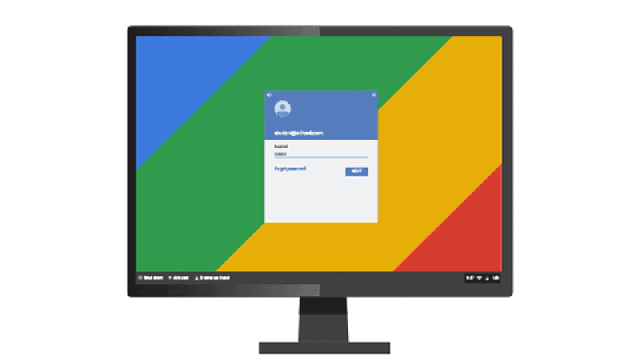
Comments