Mac: Sick of using those boring, static images as your wallpaper. If you want to spice things up a bit, the GIFPaper app can set any GIF as a wallpaper.
All you’ll need to do is download GIFPaper (Dropbox link), install the preference pane, and then head into System Settings. In System Settings, you’ll find the new GIFPaper option. Click it, then pick the GIF you want to use. It will automatically load up. If you want the animated GIF as your default wallpaper, you’ll need to also add the GIFPaperAgent app to your Mac login items. Otherwise it will go back to your default normal wallpaper when you log in again (which coincidentally is also the only way to turn it off).
However, GIFPaper is a little program clearly built just for fun, so it tends to hog a lot of resources. If that’s an issue for you, Reddit user PopeJamal put together a guide that uses video and the SaveHollywood screen saver, which consumes less CPU but requires a little more effort. Windows users can use VLC to get the same effect.
Pixel Art GIF as Desktop Background [Reddit via Digital Inspiration]
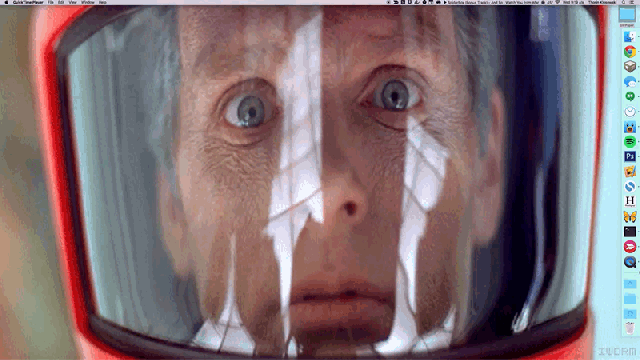
Comments