We all know about the motion effects in iOS, but it turns out they’re tucked away in OS X as well. OS X Daily points out that the Photos app has it, and you can speed up performance by turning it off.
Open up Photos, then Head to Photos > Preferences and select the General tab. Click on “Reduce Motion” to disable the various animations, and you’ll be on your way to making Photos a little less cumbersome to use. If you feel like your Mac’s been pretty slow lately, you might try disabling a few other animations.
Speed Up Photos App in OS X with Reduce Motion [OS X Daily]
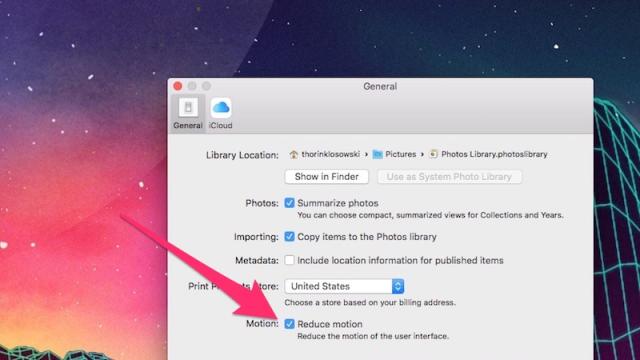
Comments