Mac: If you have an older Mac, or your newer one’s just running a bit too slowly for your liking, you can disable some of the cosmetic animations to speed it up a bit. Defaults-Write has a solid collection of different Terminal commands that will do just that.
Disabling animations makes OS X feel a bit faster, though it also makes it a little less fun to use. Still, if you’re sick of everything being slow, you can dig into the command line to fix things up. These are verified to work in OS X El Capitan, though they should also work in Yosemite. First, head to the command line by opening up Terminal (Applications > Utilities). From there, you can type these commands to disable the animations you want off.
Disable Open/Close Window Animations
defaults write NSGlobalDomain NSAutomaticWindowAnimationsEnabled -bool false
Disable Quick Look Animations
defaults write -g QLPanelAnimationDuration -float 0
Disable Window Size Adjustment Animations
defaults write NSGlobalDomain NSWindowResizeTime -float 0.001
Disable Dock Animations
defaults write com.apple.dock launchanim -bool false
Disable the “Get Info” Animation
defaults write com.apple.finder DisableAllAnimations -bool true
With that, you Mac should be a bit more speedy, albeit a little less fanciful to watch. Head over to Defaults-Write for a number of other command line changes you can make to speed up the interface, including animations in Mail and Safari.
10 Terminal commands to speed up your Mac in OS X El Capitan [Defaults-Write]
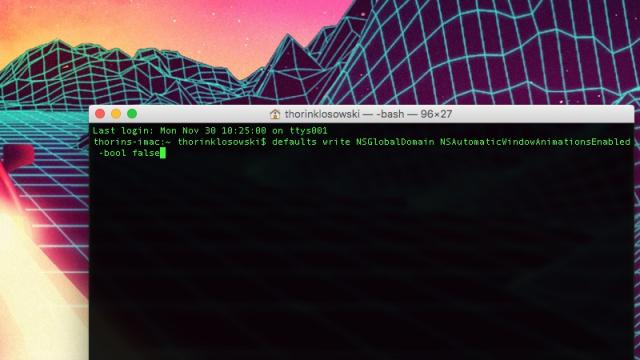
Comments