iOS: Searching through your email in the iOS Mail app seems simple enough, but Macworld points to a slightly hidden feature that helps you narrow down your search.
First, type out your search in the search box and press Enter. Then, tap the search term again. You’ll see a pop up box that allows you to narrow down your search by message and subject, or by to and from. It’s a simple little thing, but it makes tracking down emails a little easier.
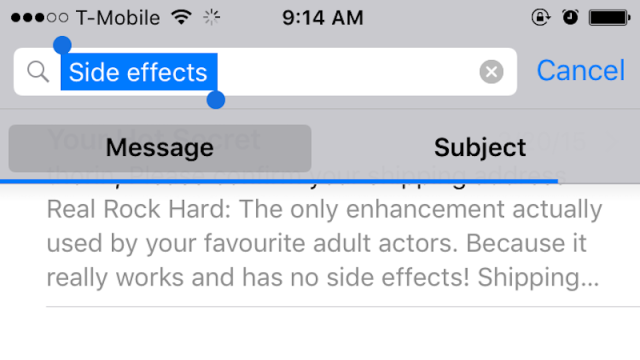
Comments