It’s been another year, which means yet another iteration on OS X. While Apple didn’t make any major moves with the Mac this year, there was still plenty to talk about. Here are our best Mac posts from this past year.
Superior Alternatives to Boring Stock Mac Apps
Macs are bundled with a ton of software. Some of it is awesome, but some of it’s overly basic. That’s the catch with a lot of default Mac software: it’s easy, but the second you want to do something more with it, you’re out of luck. So, we’ve compiled a list of our favourite replacements for the usually workable, but generally boring OS X default software.
How to Fix OS X El Capitan’s Annoyances
With the release of any new operating system, you’ll always find some quirks. El Capitan is a small enough update that it doesn’t have many annoyances, but they’re still around. Here’s how to fix some of its more annoying problems.
Top Secret Features in OS X El Capitan
OS X El Capitan doesn’t have a ton of landmark features, which means most of the cool stuff is under the hood. Let’s take a look at some of the lesser known features.
How to Set Up and Use Apple’s New Photos App in OS X Yosemite
Last week, Apple released an update to Yosemite that includes a new Photos app . This app is a working replacement for iPhoto, and does much better job of organising your photos without hogging system resources. Here’s how to use it.
Lifehacker Pack for Mac: Our List of the Essential Mac Apps
There’s no shortage of useful, interesting apps for the Mac, but some of them you just can’t live without. In this year’s annual Lifehacker Pack for Mac, we’re highlighting the best downloads for better productivity, communication, media management, and more.
Should I Upgrade to Mac OS X El Capitan?
Dear Lifehacker,
OS X El Capitan is out today. It looks good, but it’s still an upgrade, and any upgrade has a chance of going bad. You guys have been using it; what do you think? Is it ready for prime time, or should I wait for the next patch to fix the bugs people will inevitably find?
Should I Install the iOS 9 and OS X El Capitan Betas?
Dear Lifehacker,
I’m not a developer or anything, but I’m really excited about the new improvements in iOS 9 and OS X El Capitan. Is it safe to install the betas for them? What’s the experience going to be like if I do?
The Best “Second Screen” App for iPad
Using your iPad as a “second screen” is a great way to boost your productivity by adding in a little extra screen real estate. Our favourite way to do this on iOS is Duet Display because it’s lag-free, easy to set up, and has a good set of customisation options.
How to Control Anything on Your Mac with Your iPhone
Controlling your computer from your mobile device is nothing new, but over the last year or so, a few notable apps have popped up for iOS and Mac that make it a truly awesome experience. Let’s take a look at a few of the best apps that give you control of your Mac in the palm of your hand.
The Best Duplicate File Finder for Mac
Your photo library is a mess. Your downloads folder is a mess. Your music folders are riddled with so many duplicates that you can’t tell what’s new and what’s left over from Napster. We all have too many duplicate files on our computers we don’t need. To get rid of them on your Mac, we recommend Gemini.
How to Configure OS X to Protect Your Privacy
Setting up a new computer is hard enough, but if you’re privacy minded, things are even more complicated. This is especially the case with a Mac, which keeps all kinds of stuff behind the scenes. Whether you’re setting up a new system or installing a new version of OS X, now’s a good time to check your privacy settings.
Customise the Login Screen on OS X Yosemite
The login screen on Mac is pretty boring, but if you want to customise it, blogger Jacob Salmela shows off a simple way to do it.
Jumping Ship from Photoshop to Pixelmator: A Switcher’s Guide
Pixelmator is now our favourite image editing app for Mac because it’s incredibly cheap ($US29.99 ($42)) and almost as powerful as the far more expensive Adobe Photoshop. But if you’re coming over from Photoshop, you’ll notice that things work a bit differently. Let’s take a look at how to do some of the most common Photoshop stuff in Pixelmator so you can get to using it right away.
I Used Dictation and Voice Control for a Week. Here’s What Happened
It seems like wherever you look, voice control and dictation are getting added to every app, operating system, and game console. We like to make fun of how badly it works, but I decided to dive in headfirst to see what it’s like to actually use it…for everything. Here’s what happened.
Adware Medic Removes Macintosh Adware
Mac: Although Macs don’t often get malware, they aren’t immune. If you don’t have a good Mac antivirus program installed, or something slipped through, Adware Medic removes common nasties.
How to Burn OS X El Capitan to a USB Flash Drive
It’s easy enough to upgrade to OS X El Capitan from the App Store, but downloading the software multiple times isn’t a great idea if you have more than one Mac, or a Hackintosh. Here’s how to burn El Capitan to a USB drive instead.
All of OS X El Capitan’s New Features in Two Minutes
OS X El Capitan is here, and while you’re waiting for that download to complete, you might as well get an overview of its new features. Let’s take a look at all the new stuff and a few of the things that’ve changed since OS X Yosemite.
Some Mac Apps Now Come with Bundled Crapware, So Hone Your BS Detector
There’s an old belief that Macs don’t have the same crapware/malware problem that Windows does. However, with the rise of Macs over the past few years, that’s no longer true. Our friends at the How-To Geek explain how OS X crapware works, and how to avoid it.
Why ResearchKit Is the Most Exciting Thing Apple Announced Yesterday
Apple announced several things yesterday, but ResearchKit, the company’s new medical research and health platform, is clearly the technology with the most potential to actually improve people’s lives. Services like it are already at work around the globe, helping doctors and patients manage symptoms and improve health. Here’s why it’s important, and how it could actually change health care for the better.
How to Power Up OS X’s Spotlight with Flashlight
When we first talked about Flashlight, it was still in beta. Even then, it was a promising way to enhance Spotlight in OS X Yosemite with more search results. Now, the app’s much more mature and with a bunch of plugins, it’s incredibly powerful. Let’s take a look at how to set it up and find some of the most useful plugins.
Turn an Old Mac Into a Cheap VPN with OS X Server
VPN subscriptions cost money, and they often require a bit of research just to figure out if they’re legit. If you have an old Mac sitting around, you can make use of it by turning it into the simplest DIY VPN around, perfect for browsing safely on public Wi-Fi or grab files from your home computer on-the-go.
The Difference Between Your Mac’s Various Wait Cursors
Nobody likes to see the beach ball (aka pinwheel, aka the spinning pizza, aka spinning wait cursor) in OS X, but have you ever wondered why you see different ones from time to time? Or, when things get real weird, you’ll sometimes see a ticking watch? It turns out that the answer has to do with the app you’re working with.
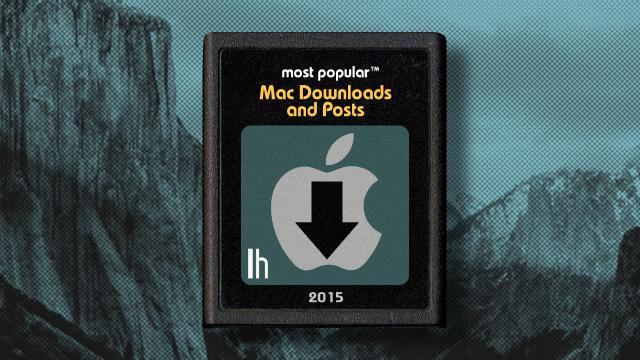
Comments