Organising photos into albums is super easy on iOS, but even if you do that a lot, things get pretty unwieldy. Thankfully, you can put those albums inside folders, but creating one is a little hidden away. Finer Things in Tech found it by long-pressing the + button.
When you just tap the + button, you create a new album, but when you long-press it, you’ll get the option to create a new folder. Inside that new folder, you can add multiple albums, though there doesn’t seem to be a way to do this retroactively with albums you’ve already created. Still, it’s a nice little organisation trick that makes things a little easier to keep organised.
How to Create New Albums and Folders in Photos for iOS [Finer Things in Tech]
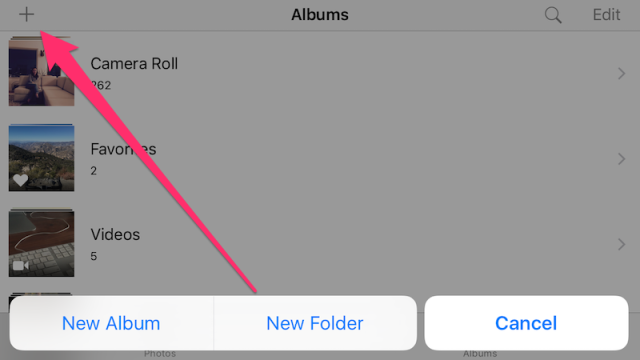
Comments