Video: If you’re running out of space on your PS4, a hard drive replacement may be in order — and it’s so easy you can do it yourself in no time at all. Here’s how.
Not only will this get you more space, but if you buy a faster drive than the pre-installed one, you can even decrease those loading times a bit, too. We used this HGST drive, which is a great balance between price and performance. The process is pretty dead simple, but if you aren’t used to opening up your gadgets, you might be a little intimidated. Don’t be. You only need to unscrew a few screws, slide in the drive, screw it all back up, and plug in a flash drive with the latest PS4 software to get everything up and running. Check out the video above to see the process in action.
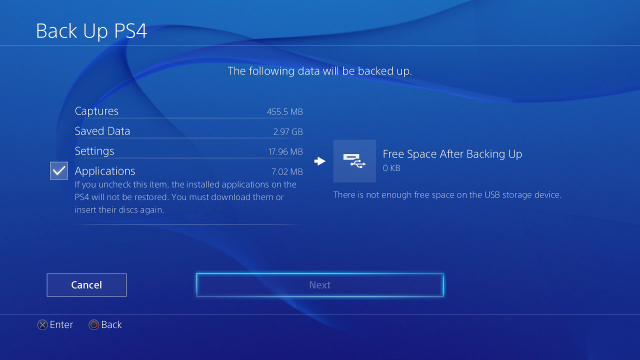
Leave a Reply
You must be logged in to post a comment.