Google’s voice commands are excellent at making texting easier. Recently, Google made this even better, adding an answering machine-style command that allows you to read your last five messages.
To activate this feature, simply say “show me my last messages” and Google will start reading your messages. For each message, Google will say who it’s from, ask if you want to hear the message read aloud, or skip it. If you listen to the message, you’re then asked if you’d like to reply, which you can do by speaking your message. This is pretty handy if you need to reply to a message while driving, or don’t have your hands free.
PSA: Google Now Can Read Your Last Five Text Messages Like An Answering Machine And Let You Reply To Them [Android Police]
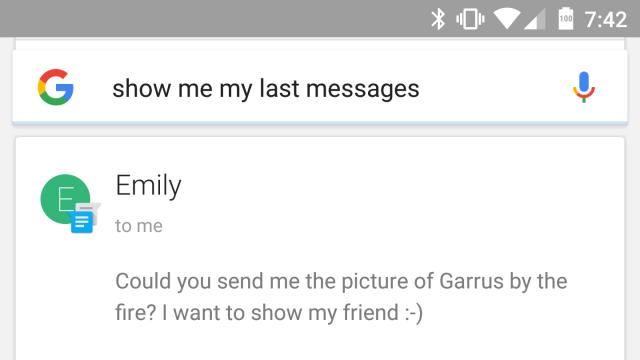
Comments
One response to “Hear And Reply To Your Last Five Messages With A Google Now Command”
Wait, Android didn’t already do this?
All we need now is for an Apple Fan Boy to come in and say that Siri has done this with Emails and Text messages for two years, and the circle will be complete.