iOS: In previous versions of iOS, to find a keyword on a page you needed to tap the URL bar in Safari and type in your search. In iOS 9, it’s a little easier with a button tucked away in the share menu.
Just tap the share menu (the box with the upwards arrow) after you’ve loaded a web site, then scroll over to the Find on Page button. Now, type the keyword you’re looking for and it will search the page. The old method of using the URL bar still works, but this is a little bit easier to do.
How to Find Text on Web Page in Safari for iOS 9 on iPhone & iPad [OS X Daily]
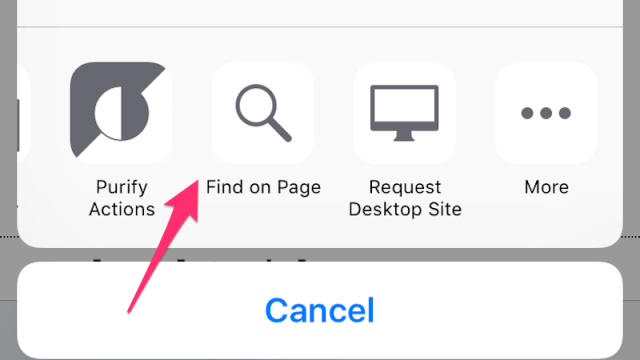
Comments