This Arch Linux desktop features a beautiful photo of Mars floating in the dark, but that’s not all that’s interesting about it — transparent terminal windows and resource indicators round out what’s actually a very productive setup. Here’s how to make it your own.
This desktop makes heavy use of Linux-specific widgets, so you’ll have some twisting to do if you want to make this work in Windows. If you are running Linux (or OS X, for that matter), here’s what you’ll need:
- The Red Planet wallpaper
- Conky, a lightweight system monitor for Linux
- Ncmpcpp for the music player and the visualizer in the upper left of the screen
- Terminator for the transparent terminal windows on the desktop
- Openbox as the window manager
- XCompmgr for drop shadow effects and window transparency
It’s not as much as it seems, but the end-result is a beautiful terminal-like desktop that reminds me of my old Linux machine, frankly. If you love it or have questions about how to set yours up just like this, head over to the Flickr page linked below to ask your questions or sing your praises!
2015-10-23 [Flickr]
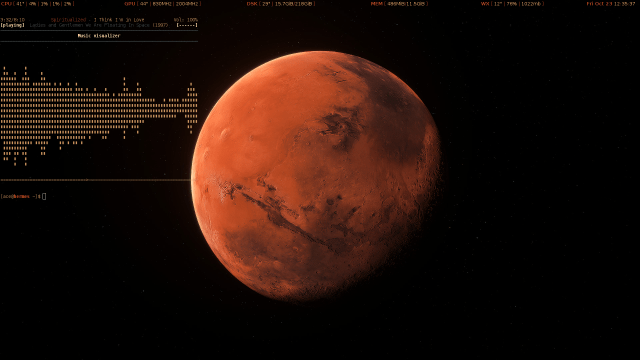
Comments