Entering in a massive, complicated iTunes password every time you want to buy something on an Apple TV is a pain, but disabling the password altogether isn’t exactly secure. Over on Apple Insider, they suggest setting up a passcode to retain that security while making your life a little easier.
By default, you can disable a password prompt on your Apple TV under Settings > iTunes and App Store > Password Settings. This is fine if you’re the only one who uses the device, but if you want to restrict access to downloading movies without the password requirement, you’ll want to set up a passcode:
- Head to Settings > General Restricts
- Set up a four digit passcode
- Turn on Restrict under “Purchase and Rental”
Now, you’ll need to enter in a passcode to purchase or rent movies, not your entire Apple ID password. This should make buying and downloading all those new apps a lot faster and easier.
Simplify Apple TV app & content purchases with a 40digit passcode, or disable password entry entirely [Apple Insider]
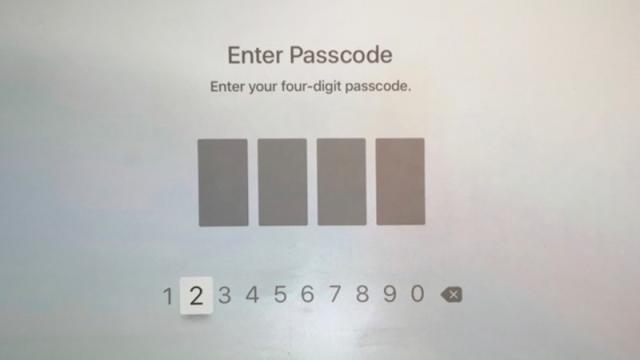
Comments