Android: One of Android’s claims-to-fame is true multitasking. Pintasking is perhaps the best example of this, letting you seamlessly switch between apps in a way that I wish came built into Android.
With Pintasking, you can minimise any app into a floating button, which is faster access than switching with the default multitask button. Pintasking also has something that’s the equivalent of Alt+Tab. The “Assist Action” feature lets you swipe from your Home button or the notifications bar to instantly switch to the last app you were using.
Apart from this, Pintasking can open web links in your preferred browser in the background, and preload them too, much like LinkBubble. The preloading worked perfectly with Chrome and Firefox, but not with Dolphin, in our test.
The free version of Pintasking gives you all this basic functionality, while the Pro version ($US3.99 [$6]) lets you add more than two pins at a time and you can customise the buttons to your heart’s content.
Pintasking (Free / $US3.99 [$6] for Pro) [Google Play Store via The Next Web]
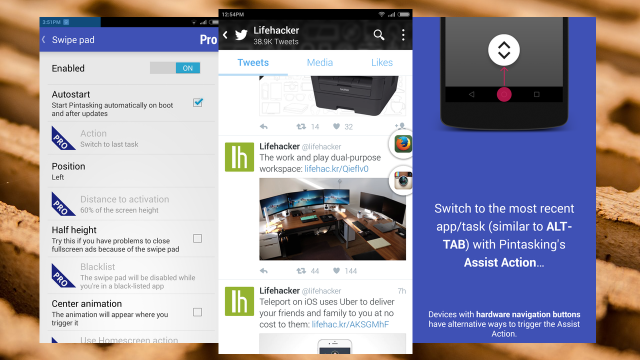
Comments